Activity display function
The activity view function records and displays actions taken by hosts and guests after booking, such as schedule changes and cancellations.
PlanPro / Team / Free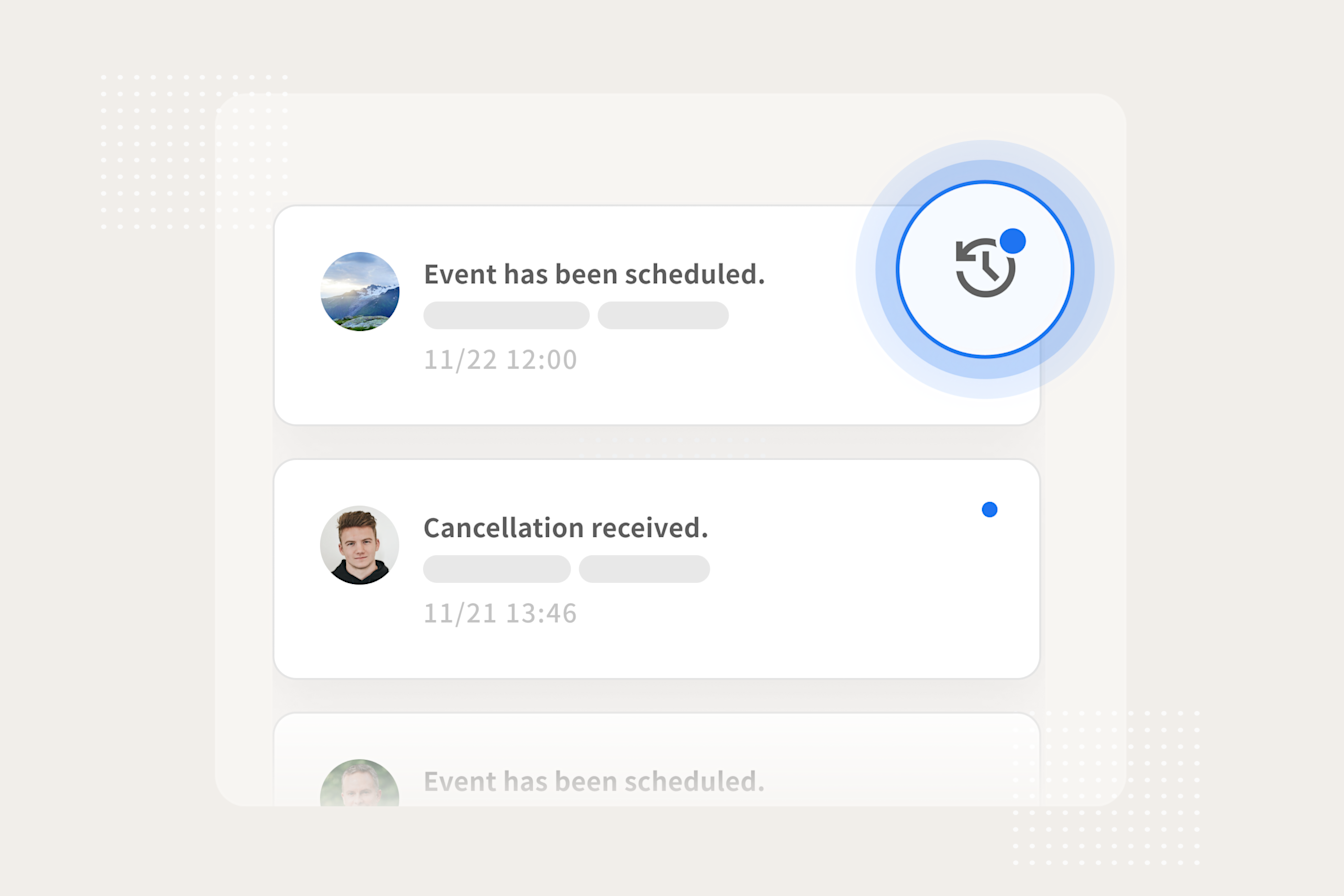
Table of Contents
- Target users
- Features
- Easy access
- Each action is displayed in chronological order
- Date change activity also shows the dates before the date change.
- Usage
Target users
- Those who wish to record and check the actions of guests and hosts after booking.
- Those who want to reduce the time and effort involved in scheduling more appropriately through Jicoo.
Features
Easy access
You can check the schedule from the tab “Activities” on the schedule details page.
Each action is displayed in chronological order
The “Create, Reschedule, or Cancel” tab shows who (host or guest) created the booking and what action was taken.
Date change activity also shows the dates before the date change.
Date change activity also shows the dates before the date change. You can check the status immediately without having to go back and search through emails.
Usage
You can check the status from the “Activities” tab on the appointment details screen.
