Booking edit function
Jicoo allows you to edit the data of any booking that has been accepted on the reservation page. This service is free of charge and not limited to plans.
PlanPro / Team / Free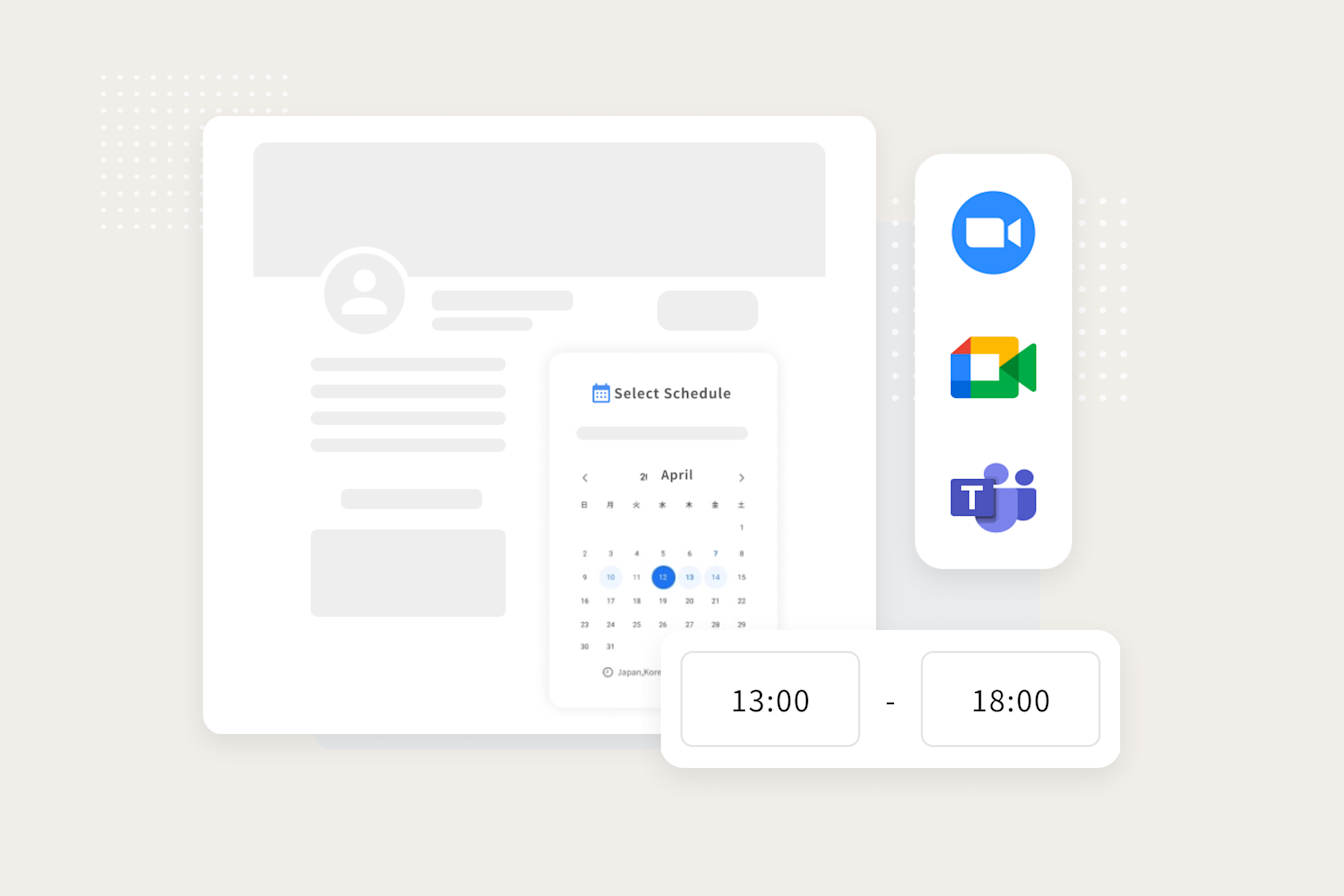
Table of Contents
- Target users
- About Features
- Editing bookings
- You can also change the title, location, etc.
- Additional members can be added at a later date.
- Usage
Target users
- People who want more efficient scheduling
- Users who want to reduce the time and effort involved in scheduling through Jicoo.
About Features
Editing bookings
The “Edit Booking” function allows you to reschedule a booking to a different time and location.
You can also change the title, location, etc.
You can flexibly change the title, location, etc. when the situation of the other party or urgent correspondence requires it.
Additional members can be added at a later date.
If you need to assign another member, you can do so with a simple operation.
Usage
You can make changes from the list of bookings. ** For seminar bookings, only cancellation is available and editing is not possible.
Click the icon in the upper right corner of the schedule you wish to edit. Select Edit and set the details.
