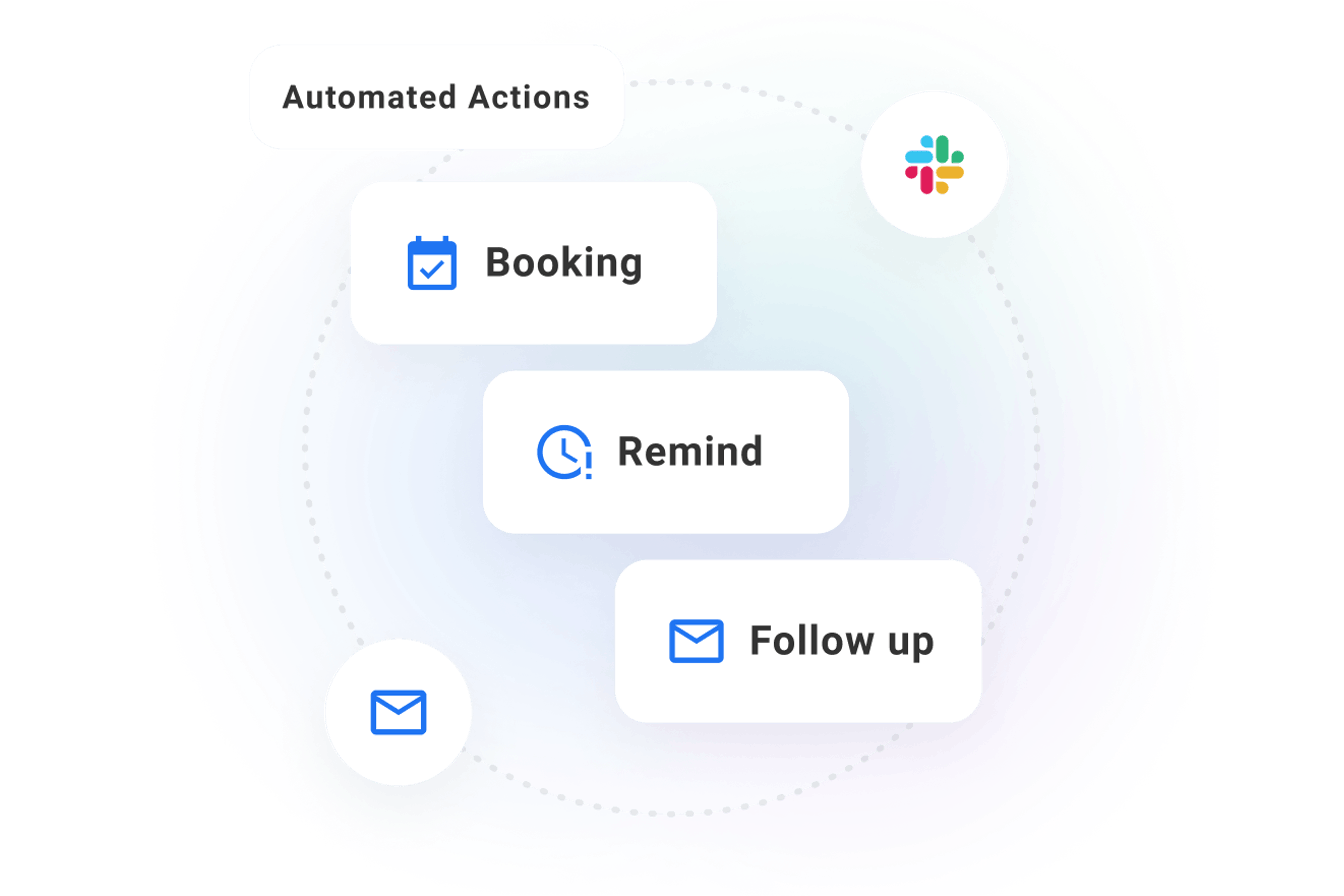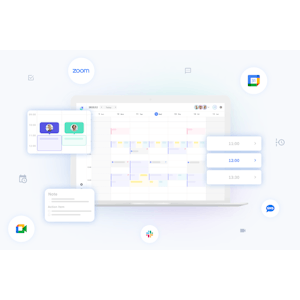Automated event notifications
Email notifications of guest bookings accepted, cancellations, reminders, etc. on the booking page.
PlanPro / Team / Free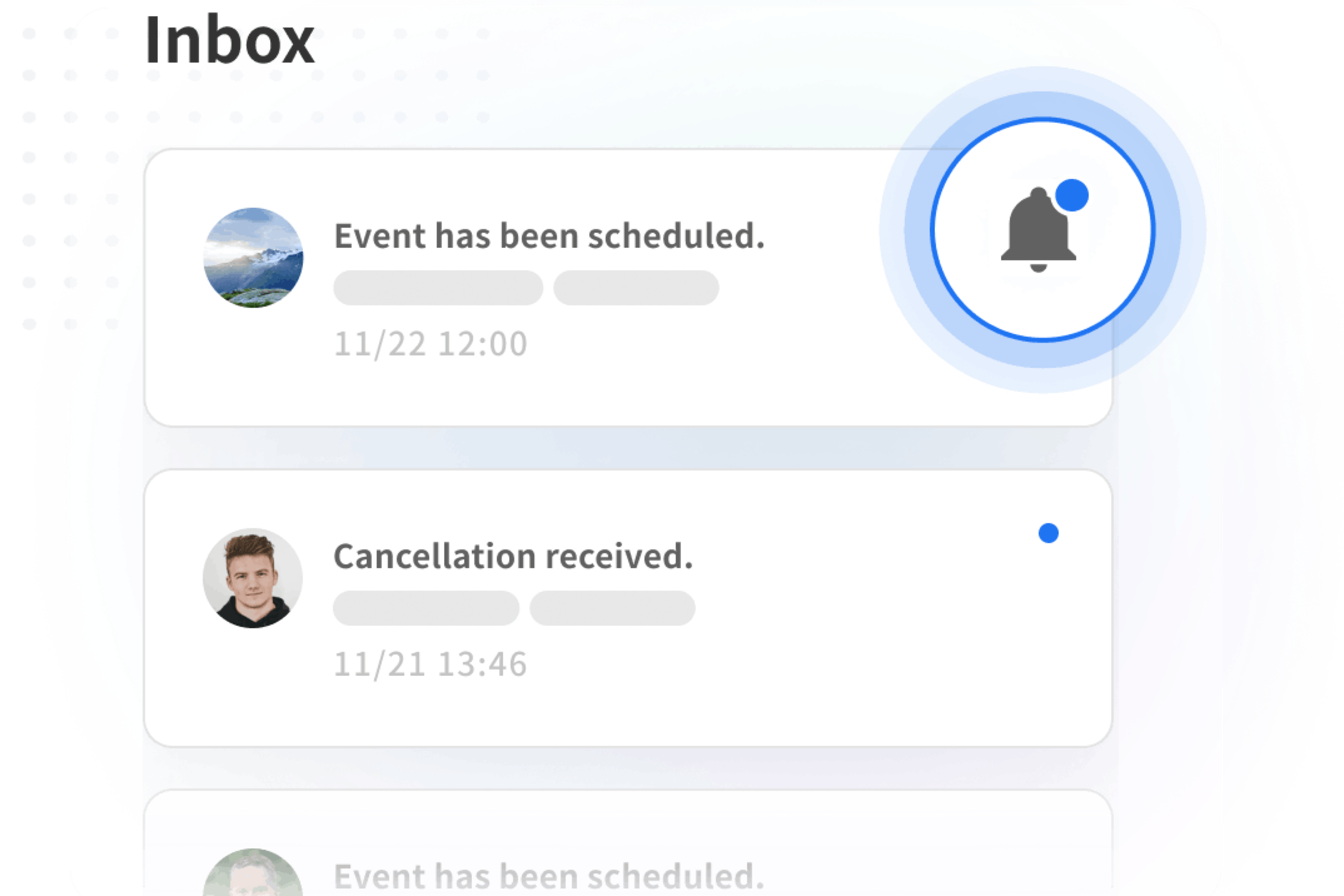
- Target Audience
- What is this feature?
- Automated guest notifications
- Customize notifications to suit your guests
- Slack integration
- How to use
Target Audience
- Those who want to automate booking management.
- Customization of notification content is available for Pro plan users.
What is this feature?
Automated guest notifications
Email notifications can be sent to both guests and hosts, including completed bookings, reminders, and cancellations, with the ability to change the timing of notifications, such as 1 hour or 30 minutes prior to the booking.
Customize notifications to suit your guests
The text of the notification can be customized. You can tailor the text to suit the guest and the content of the event.
Slack integration
By integrating with Slack, notifications can be received in Slack, and DMs, channels, and notification destinations can be set so that notifications can be shared by multiple people.
How to use
It can be set in the "Notifications & Privacy" section of the "Scheduling" tab of the Edit Event Type.

Related Features
You can set the number of messages you want to automatically send after the event, as well as the amount of time you want to send them.
Send custom emails to invitees with the information they need for your event.
Reminders via email and Slack before the scheduled start time. Guests are also notified.
Cancellations can be made by either the host or the guest. Notification is also automatic.