Guest dashboard
The Guest Dashboard is a feature that allows you to view a list of bookings, messages, notifications, etc. that you have created as a guest of Jicoo.
PlanPro / Team / Free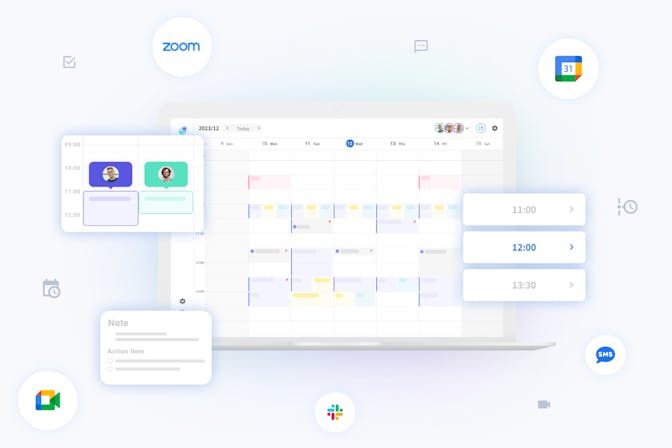
- Target users
- About Features
- Booking List
- Message List
- Notification List
- Usage
Target users
- Users who would like to see a list of bookings made as a guest on Jicoo.
- Users who want to coordinate their itinerary more efficiently through Jicoo.
About Features
Booking List
The Guest Mode Booking List displays a list of reservations made as a guest.
Message List
The message list in guest mode shows the history of bookings you have made and messages you have exchanged with the host. Clicking on each message displays the booking details screen. If there are multiple messages exchanged, only the last message in the exchange will be displayed in the message list.
Notification List
The Guest Mode Notification List displays notifications when the host updates the date of a booking or cancels a booking.
Usage
To switch from Host mode to Guest mode, click the team icon in the lower left corner of the Host mode screen, then click “Go to Guest mode”.
