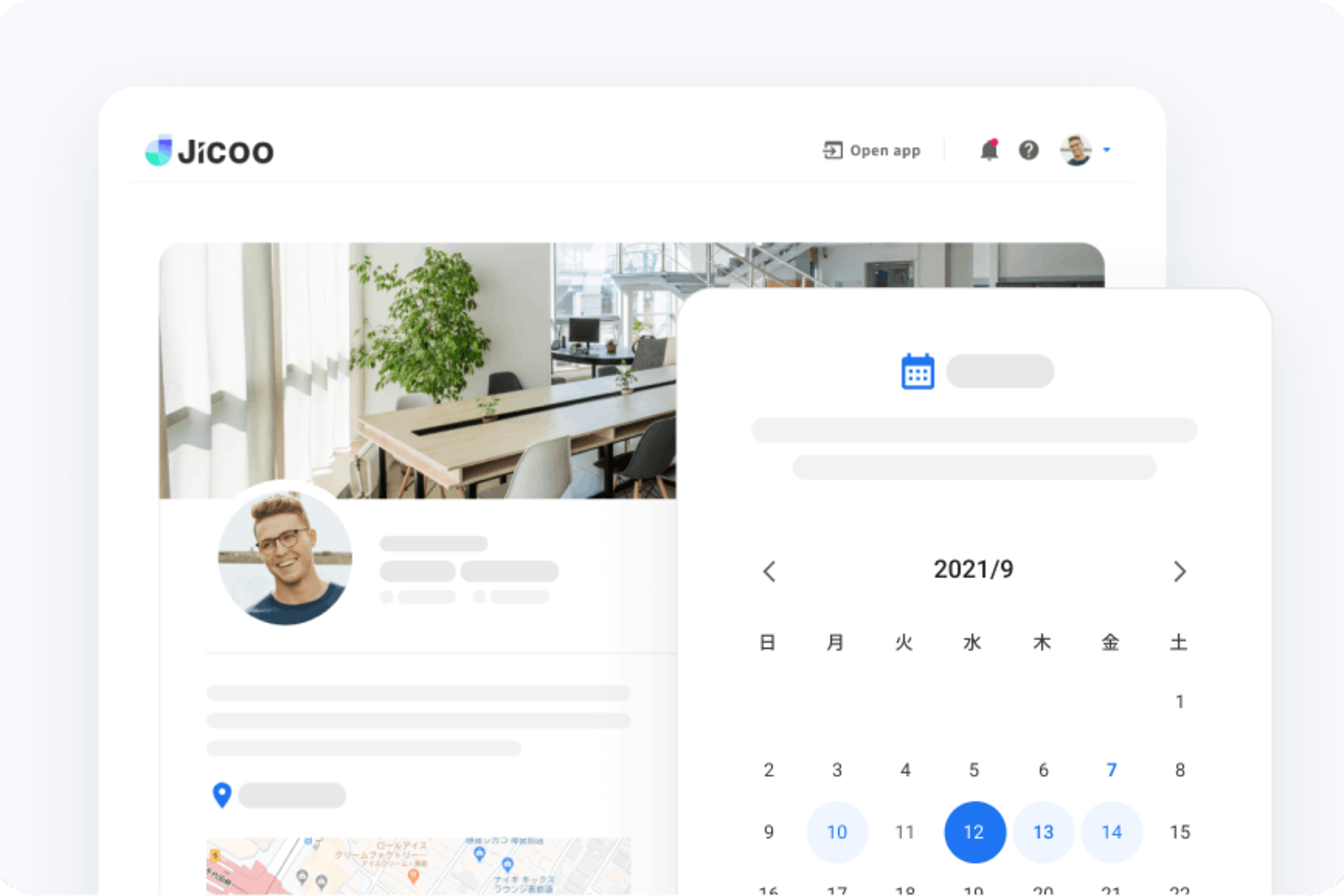
- Target Audience
- What is this feature?
- Specify time zone for each booking page
- Guests can also change the time zone
- Display the time zone of the booked time in a way that is easy for both parties to see.
- How to use
- Setting the default time zone for the booking page
- Specifying the time zone on the booking page
Target Audience
- For those who schedule meetings between different time zones
What is this feature?
Specify time zone for each booking page
The time zone can be specified in the settings of the booking page. This allows you to set up a booking page that is easy for your clients to use in advance, such as when you have a fixed number of clients to coordinate with.
Guests can also change the time zone
Guests can also change the time zone on the booking page to any time zone they wish. This allows the host to accept reservations without being aware of the time zone.
Display the time zone of the booked time in a way that is easy for both parties to see.
When a guest makes a reservation in a time zone different from that of the host's booking page, the time zone is displayed in a way that is easy for both parties to understand, allowing meetings to take place without confusion.
Translated with www.DeepL.com/Translator (free version)
How to use
Setting the default time zone for the booking page
To specify any time zone on the booking page, update the time zone from the settings page.
Specifying the time zone on the booking page
Change the time zone at the bottom of the calendar on the booking page to show available dates and times in the specified time zone.