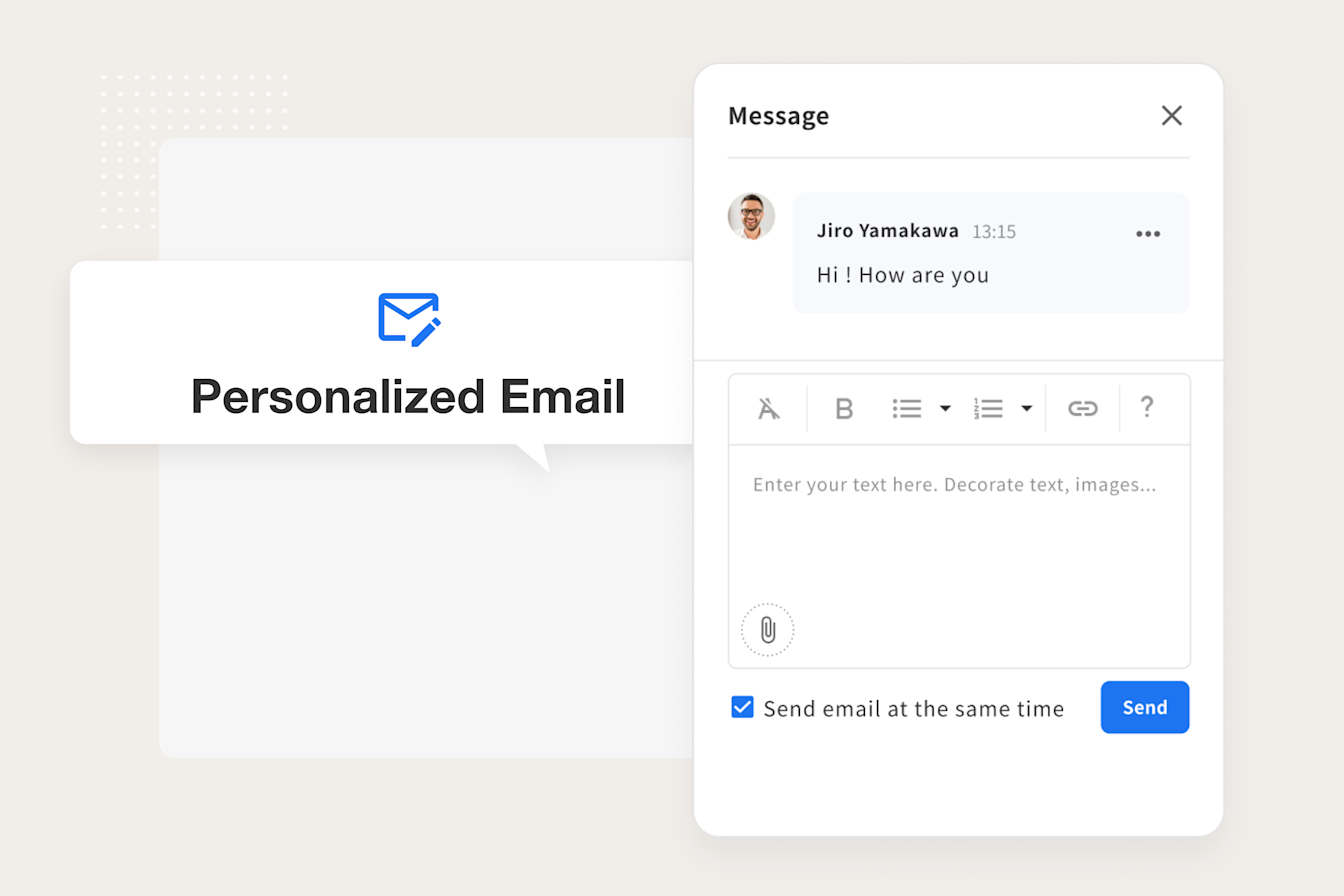
Table of Contents
- Target users
- About the feature
- Insert template variables
- Adding canned text
- Change settings for various types of e-mails
- Usage
Target users
- Anyone who wants to customize their email.
About the feature
The subject line and body of notification e-mails to guests can be flexibly customized. You can combine variables in the subject line and body to notify guests of necessary information.
Insert template variables
Variables can be dynamically changed by embedding them in the “subject line” and “content to be added to the body of the email” sent to guests.
Adding canned text
You can add canned text to the content of the email. You can add your original information by combining variables, headings, etc.
Change settings for various types of e-mails
Receipt completion email, cancellation email, reminder email, and follow-up email can be configured.
Usage
You can set up the workflow by going to Edit Booking Page > Workflow.
