Search
The search feature allows you to search across all of your booking information at once.
PlanPro / Team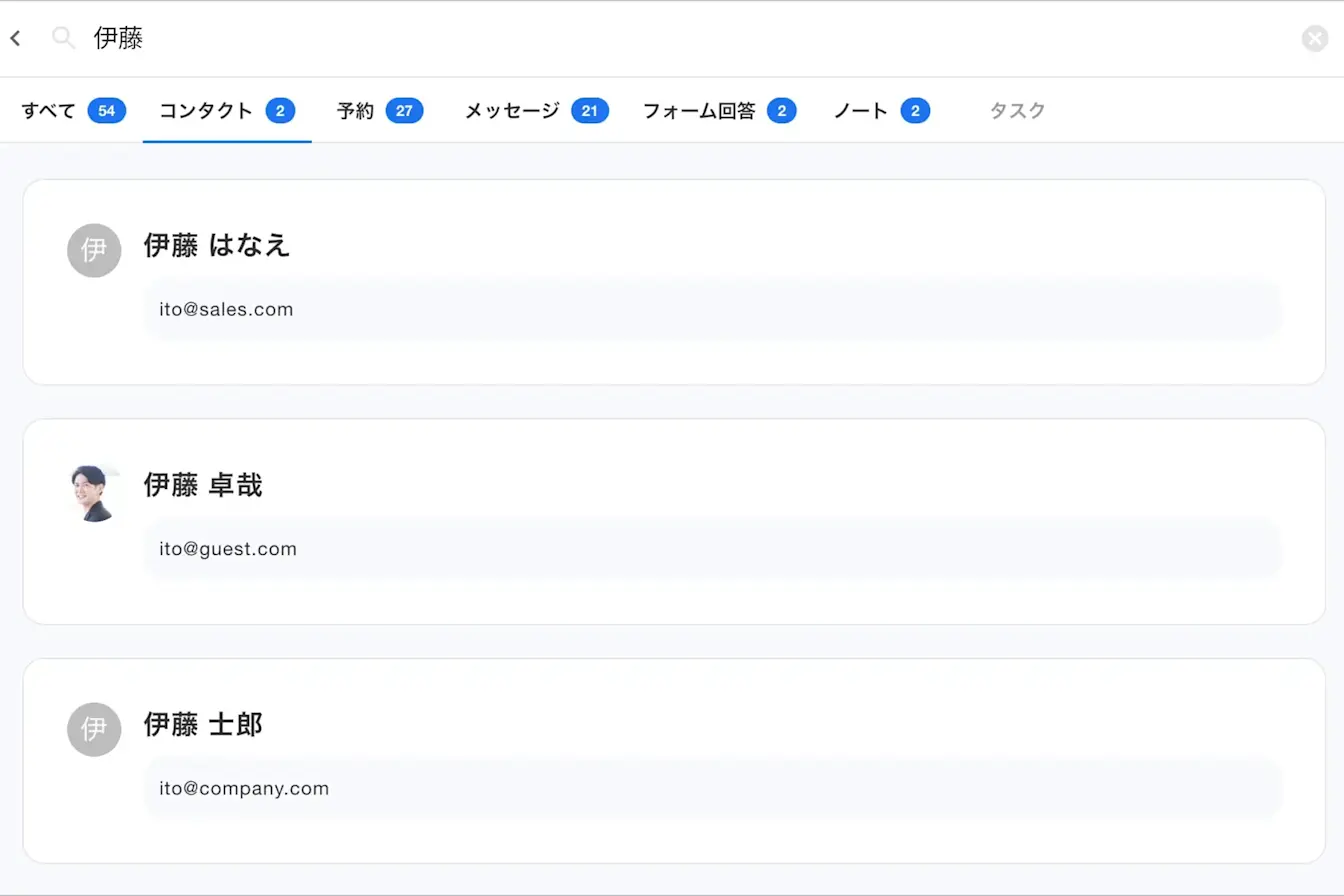
- Target Audience
- What is this feature?
- Comprehensive search of team stock information
- Search by contact information (person's name or e-mail address)
- Email communication can also be searched within the service
- Search by specific keywords such as case name
- Display all transactions at once for each booking page
- How to Use
Target Audience
- Those who wish to search for information about bookings and the contents of notes by keywords.
What is this feature?
The importance of information sharing is becoming even more important with the spread of remote work, but it is also important to share the following information: business cards, contact books or CRM services for contacts, document applications (Word/Notion, etc.) or paper memos for minutes, Gmail, Outlook and other mailers for emails, Trello and other TODOs for tasks, and so on. Most companies manage their applications and databases and the services they use in a disjointed manner. Although they are inherently related information, it is very difficult to search them all at once, making it difficult to utilize the information assets at meetings.
Comprehensive search of team stock information
The search function enables batch searches starting from the scheduling, with all information such as contacts (scheduled attendees), minutes/notes, and tasks tied together, making it possible to comprehensively search from public information of all team members.
Search by contact information (person's name or e-mail address)
You can cross-search the list of people in your team who have previously arranged dates ( bookings from the booking page). This can be used as a CRM.
Email communication can also be searched within the service
Email communication after scheduling can also be searched for keywords.
Search by specific keywords such as case name
If you specify a name other than a person's name, you can instantly grasp the whole picture of a case, project, etc. It can be used as a project management tool.
Display all transactions at once for each booking page
In situations such as recruitment, booking pages can also function as an ATS by managing them by phase.
How to Use
Click on the search icon in the header of the dashboard

Enter the keywords you wish to search for in the form.
