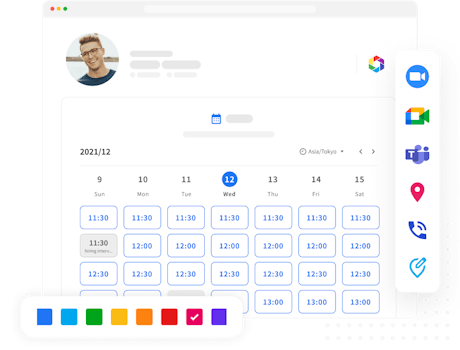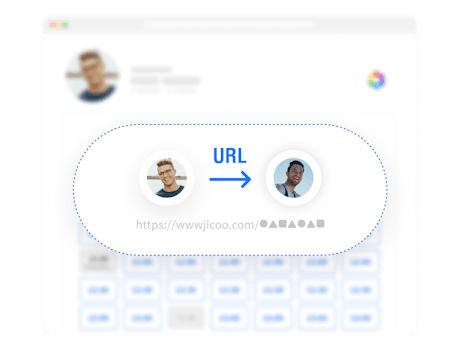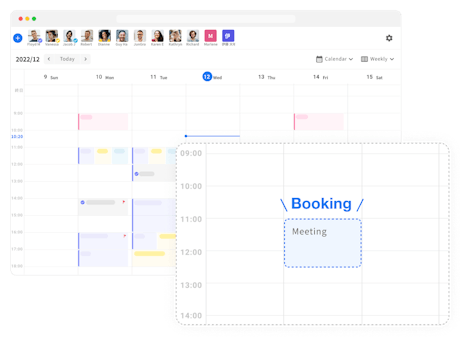Jicoo's booking page can automatically create appointments at available times through calendar integration.
In this article, we will show you how to use the booking limit function to control bookings by hosts and bookings by guests.
Assumed Usage
- To maintain a balance between meeting and office work time
- To control bookings from specific guests.
Overview
Jicoo's booking page can be used to automatically schedule meetings with guests, but sometimes unexpected appointments are made when there are no appointments on the calendar.
The only way to ensure free time was to control the interval between meetings by booking time before and after the meeting.
With the booking limit function, the host can limit the meeting time for his/her own meetings and the number of bookings from guests, thus controlling the number of bookings.
The host's meetings can be scheduled for any available time while still allowing the necessary work time, such as up to two meetings per day or six meetings per week.
Also, for cases where multiple bookings are made by the same guest, such as when accepting bookings from an unspecified guest, it is possible to set a limit on the number of times the same e-mail address can be used, such as once per day or twice per week.
Detailed instructions
Limit the number of bookings you will accept as a host on a booking page with a 60-minute turnaround time
- set the maximum time limit for accepting booking page edits
- a total of 120 minutes per day
- 720 minutes total per week
- this setting limits the maximum number of acceptances to 2 per day and 6 per week.

Limit on the number of times a booking can be accepted per guest
- set a limit on the number of times a booking page can be edited per guest
- 1 times per day in total
- 2 times per week in total
- this setting will allow you to accept bookings from the same guest once per day and up to twice per week.

About Jicoo
Introducing a schedule adjustment tool has many advantages for improving business efficiency. If you are having trouble choosing which schedule adjustment tool is best for you, we recommend that you start with a schedule adjustment tool that you can start using for free and that is fully equipped with features such as service integration and design customization as needed.
What is Jicoo, a free scheduling tool for teams?