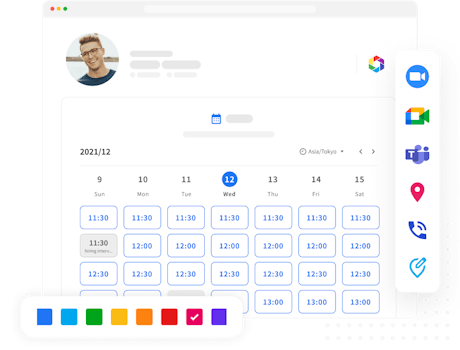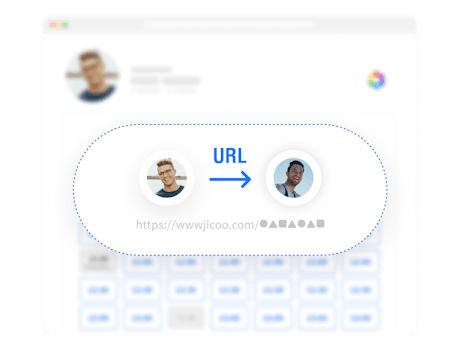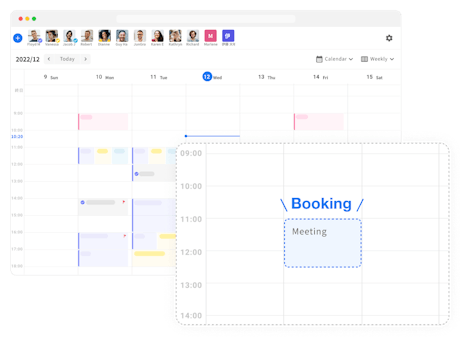We have released a new feature that allows you to set limits on the time and number of times you can accept bookings within a certain period (day/week/month).
About the Appointment Limit Function


Maximum time limit for a certain period of time can be set.
By setting a maximum time limit for each booking page, it is possible to disallow accepting bookings for more than the maximum time.
Maximum number of bookings per guest in a certain period of time can be set.
By setting a maximum number of bookings per booking page, you can disallow more than the maximum number of bookings per guest.
For more details, please refer to the help page.
I want to limit the time or number of appointments for a certain period of time
How to use
You can use this function by setting the "Maximum time limit" and "Limit the number of times a guest can make a booking" in the "Basic Settings" > "Booking Time Settings" section from the booking page edit screen.
We will continue to update the functionality in the future. Thank you for your continued support of Jicoo.
About Jicoo
Introducing a schedule adjustment tool has many advantages for improving business efficiency. If you are having trouble choosing which schedule adjustment tool is best for you, we recommend that you start with a schedule adjustment tool that you can start using for free and that is fully equipped with features such as service integration and design customization as needed.
What is Jicoo, a free scheduling tool for teams?