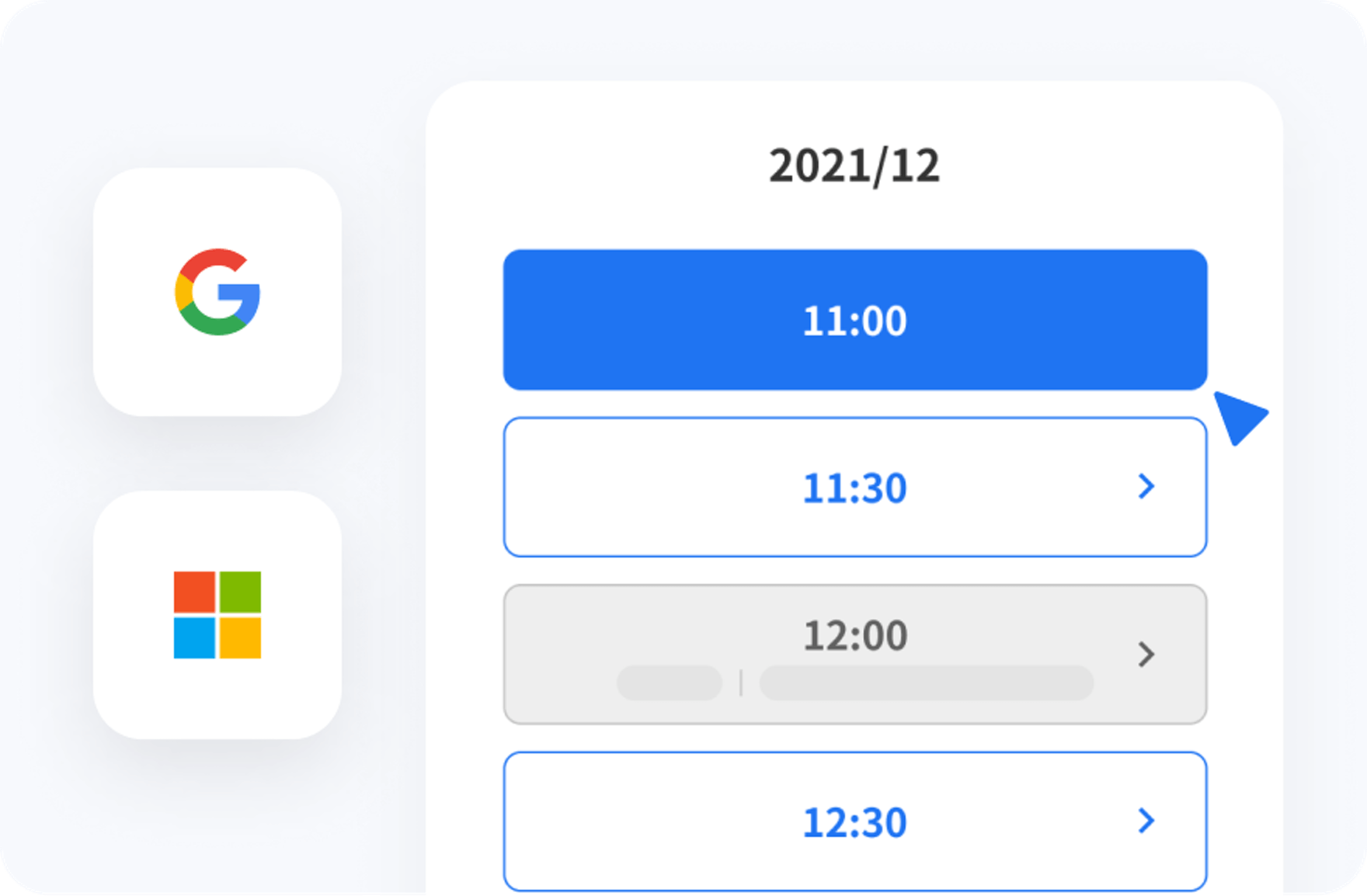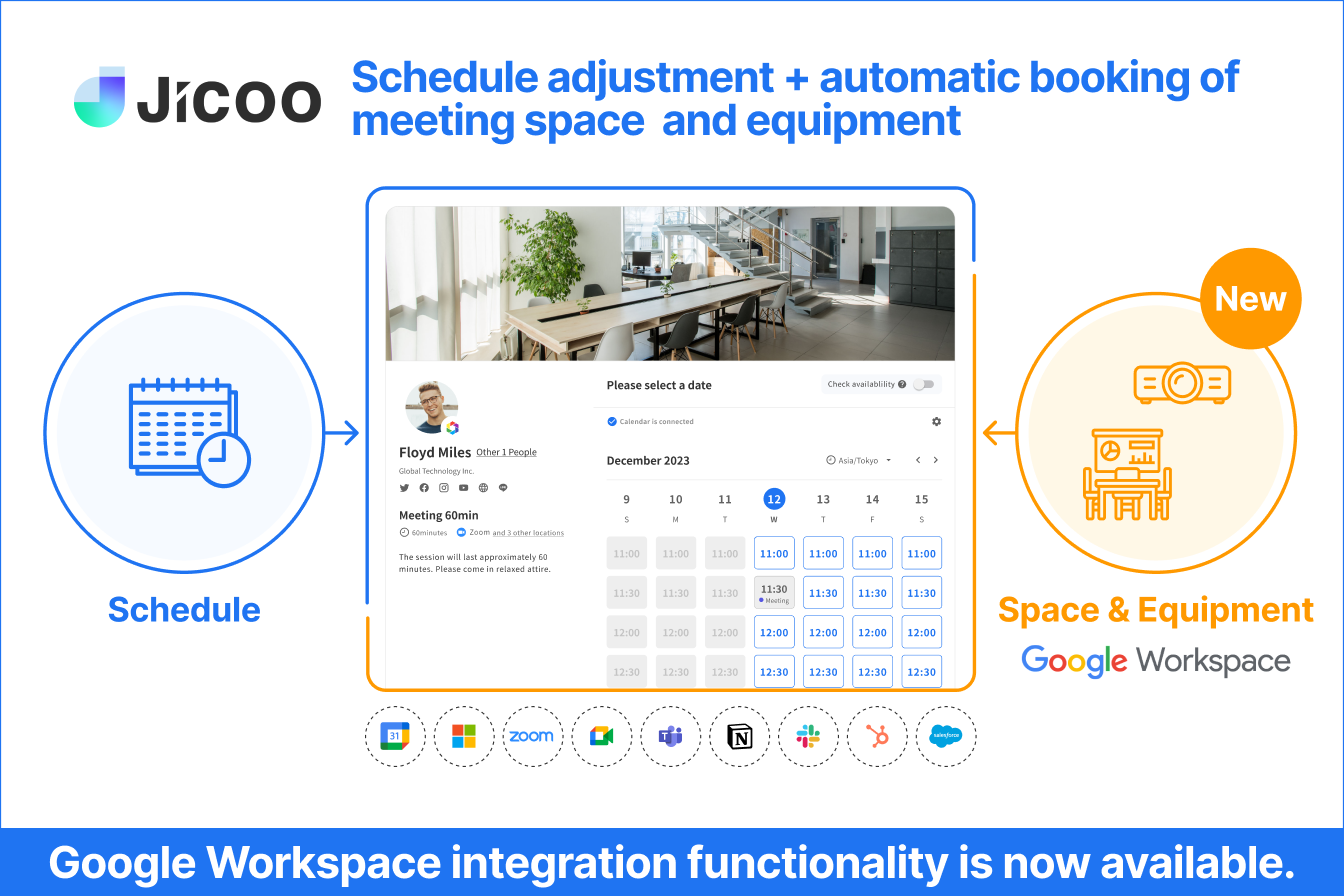
Launched Google Workspace integration feature for automatic booking of meeting space and equipment
Mon, Apr 24, 2023Jicoo has been integrated with web conferencing tools such as Google Calendar, Outlook Calendar, and Zoom to provide a seamless meeting flow.
Jicoo now supports Google Workspace integration and will begin offering a resource function that allows users to book meeting rooms and other spaces and facilities at the same time when scheduling is completed on Jicoo's booking page.
※Active Directory will be supported soon.
The new resource function will make it possible to book meeting rooms for offline meetings. Shared facilities required for face-to-face meetings when coming to work through hybrid work and online MTG in a conference room can also be reserved centrally in Jicoo.
Jicoo can be horizontally linked to other tools necessary for meetings according to the usage scenario, such as online meeting bookings and offline space/facility bookings. By utilizing the resource function, you can now seamlessly build a workflow that accommodates the various ways of working in a hybrid work environment.
■ About the resource function

bookings for space and facilities can be made at the same time as reservations accepted by Jicoo. Through Google Workspace integration, candidate dates and times can be presented based on the availability of meeting rooms, so that meeting rooms can be booked at the same time for in-person meetings, such as a visit to the office. In addition, the priority of resources such as meeting rooms can be weighted so that desired meeting rooms can be arranged on a priority basis.
Google Workspace Linkage
Information on meeting rooms and projectors registered in Google Workspace resource information can be linked to Jicoo. The reservation page allows you to schedule appointments with guests based on the availability of both the meeting room and the meeting room resource.
Registering resources can be freely combined and managed.
Meeting rooms and equipment such as projectors and microphones can be managed as a group. This allows you to reserve equipment that you want to reserve together with the meeting room at the same time of the booking, greatly reducing the man-hours required for preparation for meetings, etc., and ensuring that nothing is left out on the day of the meeting.
■ Examples and images of use
○ Visiting customers
The most suitable meeting room can be set according to the number of visitors to the office, from small to large. You can also designate the priority level of the meeting room and take into account the availability of equipment, so you can concentrate on preparing for the meeting.
○ Organize seminars and workshops
Book a meeting room with a large capacity to accommodate offline events, seminars, and workshops. Equipment such as projectors and microphones can also be booked at the same time. Candidate dates for which meeting rooms and equipment cannot be reserved are not displayed, allowing you to smoothly present available dates and times to your guests.
About Jicoo
Introducing a schedule adjustment tool has many advantages for improving business efficiency. If you are having trouble choosing which schedule adjustment tool is best for you, we recommend that you start with a schedule adjustment tool that you can start using for free and that is fully equipped with features such as service integration and design customization as needed.
What is Jicoo, a free scheduling tool for teams?
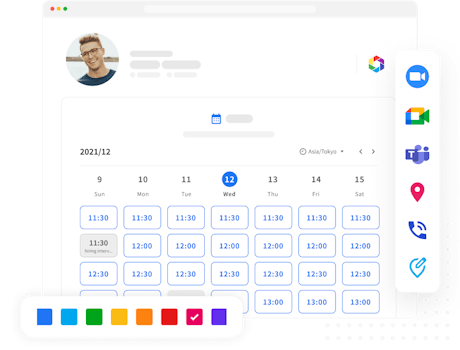
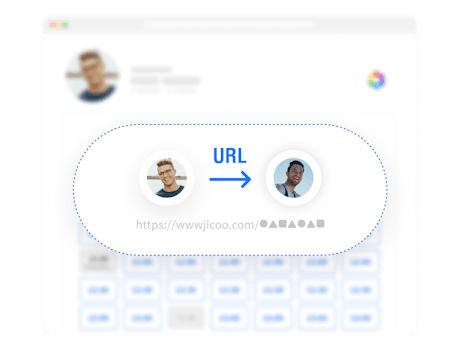
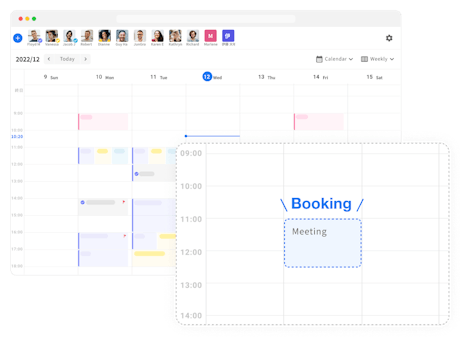
Related Features
When guests connect the calendar service they are using to make bookings, they can reflect their own appointments on the booking calendar.
Block Microsoft Outlook events from appearing on your booking calendar in real time.Automatically create events in Outlook when you get booked.