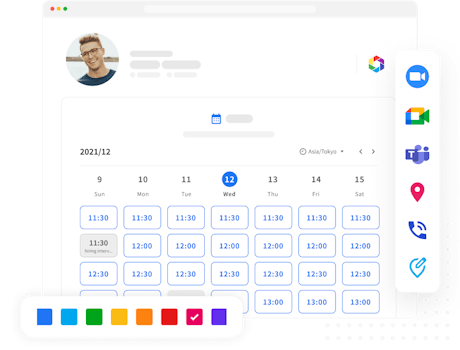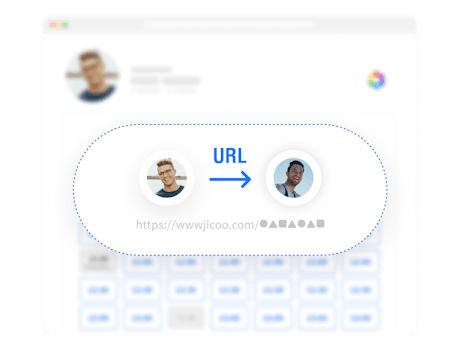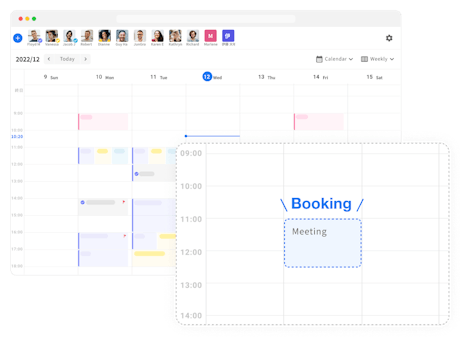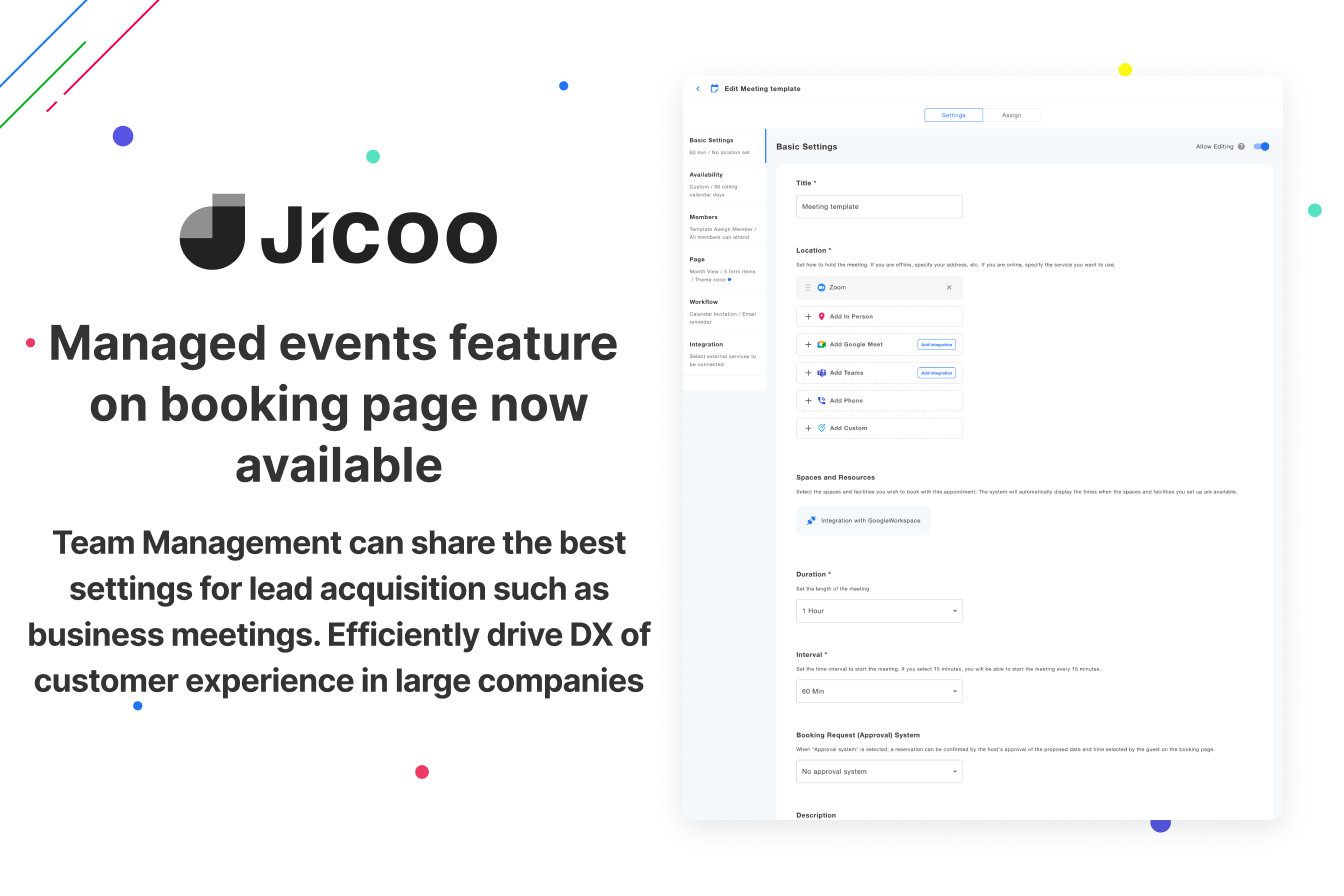
We have now launched a new feature that enables Team Management to share the best settings for acquiring leads, including business meetings. Since the templates can be shared, it is possible to instantly increase the efficiency of acquiring business meetings when introduced.
Background
Companies that have implemented Jicoo have seen an increasing number of cases in which streamlining the coordination of business negotiations has led to business expansion and strengthened their staffing structure. Setting up a book coordination tool as one of the main tools in the onboarding process for headcount expansion has become an essential step.
Until now, booking pages have been managed individually, but we have received many requests from companies that have implemented this system to manage all booking pages together and share settings.
What is the booking page management function?
Team Management can centrally manage the booking page settings. Booking page settings can be saved as templates and assigned to members or groups for shared use.
You can assign a template for a booking page to a specific member or group, and set items that can be edited by the assigned Team Management members.
Common template: Prepare a booking page template with various settings.
Editing privileges: Allows you to set editing privileges for each item.
Assign booking page: Allows you to assign a specific member or group to a booking page.
Member Settings: Reflect in the template according to the usage, such as 1-on-1, group, automatic assignment to the person in charge, etc.
Images of usage
Sales.
Set up a real-time negotiation for a customer inquiry. The second and subsequent meetings can also utilize the template of the booking page management function to proceed smoothly with coordination with the customer. Since the system is set up including service integration, you can build an environment where you can concentrate on business meetings.
How to use
For details, please refer to Help.
About Jicoo
Introducing a schedule adjustment tool has many advantages for improving business efficiency. If you are having trouble choosing which schedule adjustment tool is best for you, we recommend that you start with a schedule adjustment tool that you can start using for free and that is fully equipped with features such as service integration and design customization as needed.
What is Jicoo, a free scheduling tool for teams?