
Jicoo has been used for scheduling in sales, recruiting, and customer success.
With the release of the new calendar feature, Jicoo now offers unlimited team scheduling, scheduling, and time management functions.
About the new calendar function
- The dashboard provides instant access to schedule adjustments with members of your company. Just select the members you wish to schedule, and just like the reservation page for outside the company, only the available time is displayed in 15-minute increments. Reservation View" to automate scheduling within a team
- In addition to reservations accepted by Jicoo, schedules from multiple calendar services, such as work and private calendars, can be aggregated. Schedule View" displays schedules of other team members in a clean design that is easy to understand even when they are displayed together.
- The "Schedule View" displays a list of appointments and tasks on an estimated time axis like a bar graph, making it easy to visualize a week's planning. Task View" can also be used to prevent overworking in remote work.
- Statistics and Analysis View" that analyzes and displays meeting time and concentration time to support efficient team meetings and time management.
- Centralized management of appointments and tasks in a single calendar
- Access anytime, anywhere with Mac App / iOS / Android App
Features
Three new calendar views. Quickly switch between them according to your purpose
Allows you to see your own schedule, the availability of others, and the outlook of your availability with just one click of a menu selection.
Automate scheduling within your company or team with "Appointment View"
In contrast to the conventional calendar view, which mainly shows filled appointments, this view displays only available time slots as a single frame for easy viewing. Access to schedule coordination with internal team members right from the dashboard. Just select the members you want to schedule, and just like on the reservation page for outside the company, only the times when everyone is free are quickly extracted in 15-minute increments and reserved with a single click. This makes scheduling within a team overwhelmingly more efficient.
"Appointment View" aggregates multiple calendars and displays the team's schedule in an easy-to-view format
In addition to reservations accepted by Jicoo, schedules from multiple calendar services, such as work and private calendars, can be aggregated. The schedule is displayed in a clean design that is easy to understand even when other members' schedules are displayed together. You can connect to multiple calendars such as Google Calendar and Microsoft Outlook calendars.
Visualize the total time of appointments with "Task View"
This view displays the total time of appointments and tasks as a bar graph, making it easy to visualize weekly planning and preventing overworking in remote work environments. You can see at a glance who is working when and how much.
Easily visualize your team's time management with the Statistics + Analysis function.
Support efficient team meetings and time management by analyzing and displaying meeting time, fragmented work time, and focused time.
About Jicoo
Introducing a schedule adjustment tool has many advantages for improving business efficiency. If you are having trouble choosing which schedule adjustment tool is best for you, we recommend that you start with a schedule adjustment tool that you can start using for free and that is fully equipped with features such as service integration and design customization as needed.
What is Jicoo, a free scheduling tool for teams?
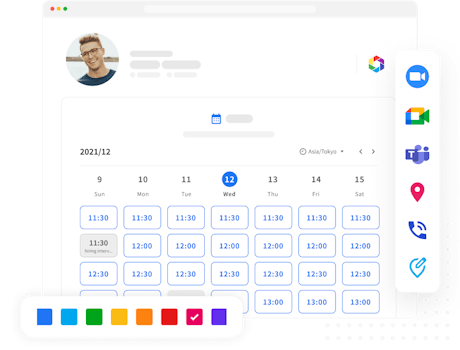
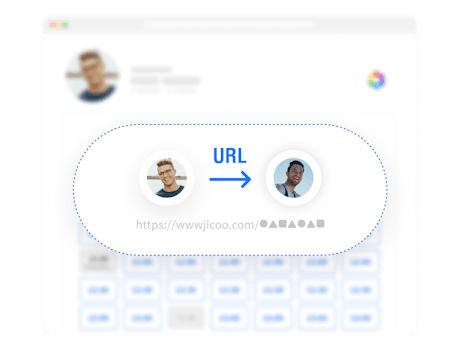
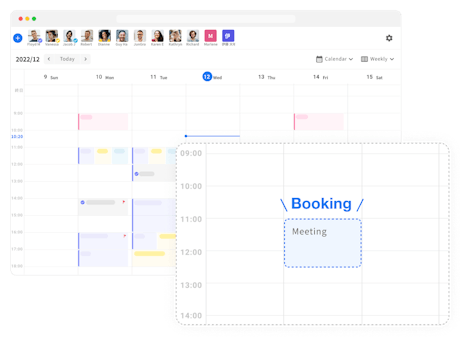
Related Features
Analyzes data from connected calendars and displays a chart of time usage
