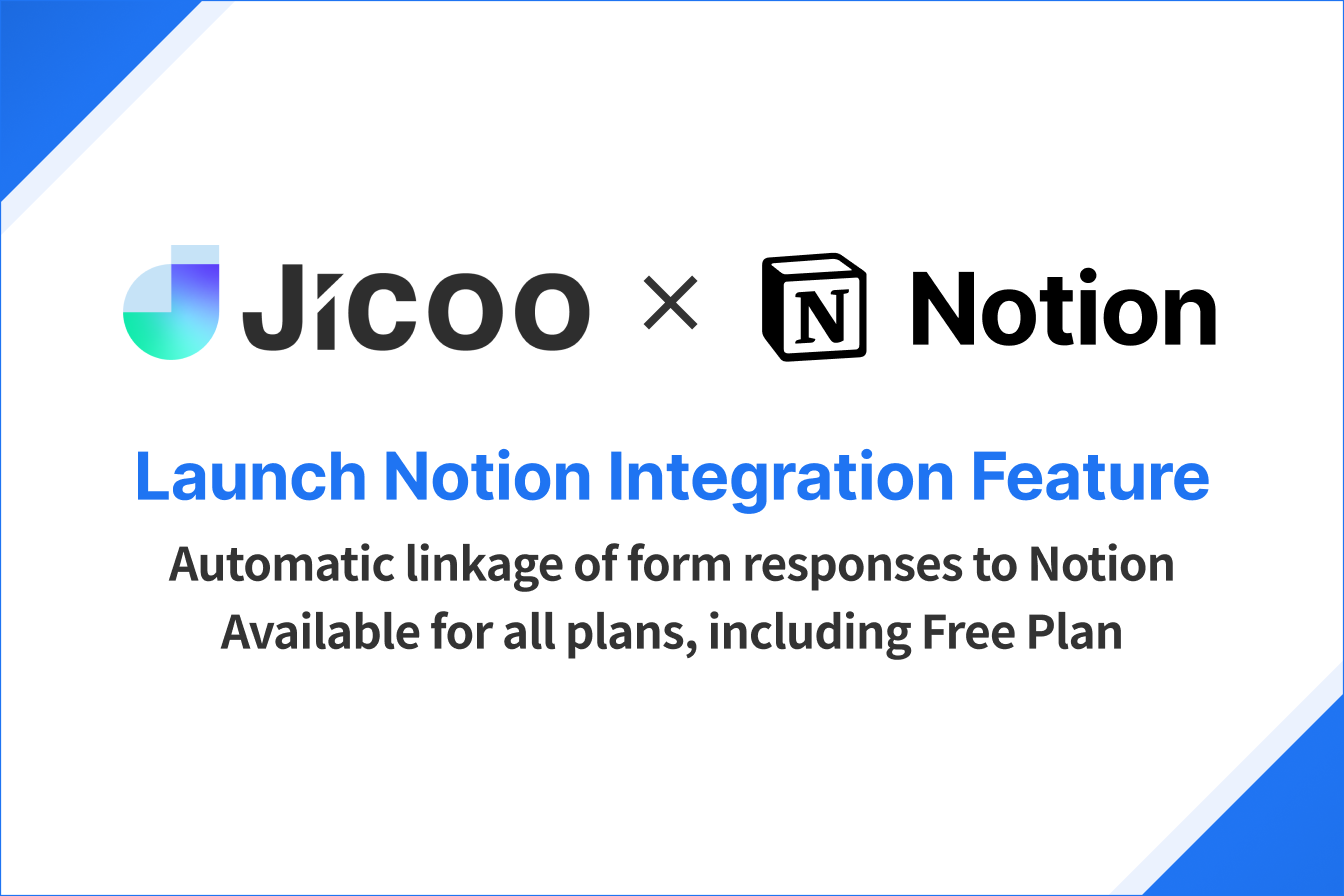
Now that Jicoo supports API integration with the Notion collaboration tool, responses to Jicoo web forms can be directly and automatically registered in the Notion database. This feature enables seamless and automatic linkage from form creation to response management with no code.
In keeping with Notion's unique characteristics as a workspace for teams and projects, the management of responses to various forms, including new leads and surveys, can be centralized in Notion.
As long as you have a Notion account, you can use it with your team on all plans, including the Free plan.
About Notion integration.

It is now possible to have Notion automatically register the contents of responses received via Jicoo's web forms.
In the past, manual registration was required to manage form content in Notion. This feature reduces the time and effort required to enter responses obtained from forms, allowing for more efficient management.
Synchronizing responses to the database
Responses received via forms are registered in Notion's database. Since Notion properties can be configured for each form item, Jicoo can automate the management of various question items such as name, email address, etc.
You can select the database to be linked to for each form.
You can select any Notion database to synchronize with Jicoo. You can select the database to be linked from the workspace for new inquiries, surveys, and other applications.
Forms to automate your business
Jicoo automates everything from accepting inquiries and surveys to scheduling meetings, helping you improve your business and productivity. The content accepted in a form can be shared and managed by your team.
In form creation, you can easily create highly flexible forms by drag and drop. You can customize the design to suit your brand, including list type, question-and-answer type, and theme colors. Forms can also be embedded in websites, homepages, and company services.
About Jicoo
Introducing a schedule adjustment tool has many advantages for improving business efficiency. If you are having trouble choosing which schedule adjustment tool is best for you, we recommend that you start with a schedule adjustment tool that you can start using for free and that is fully equipped with features such as service integration and design customization as needed.
What is Jicoo, a free scheduling tool for teams?
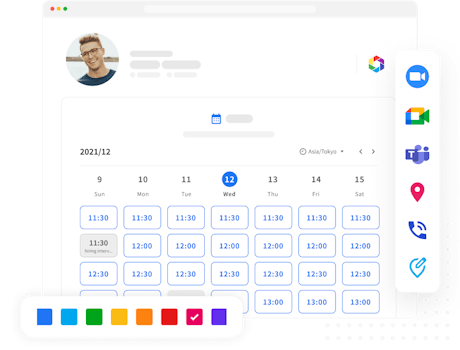
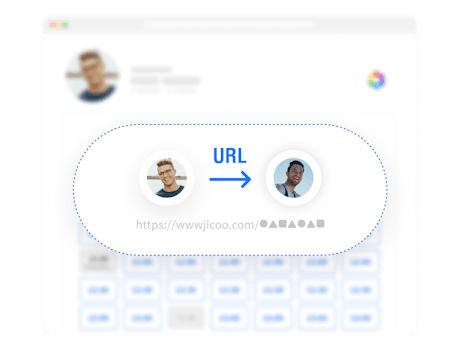
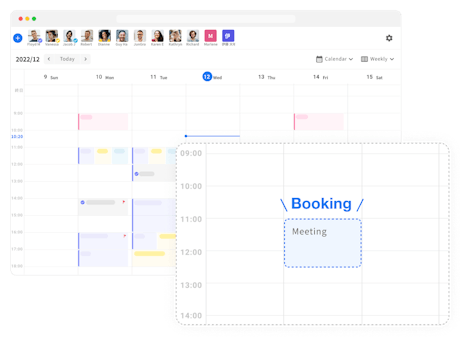
Related Features
The answers to the form can direct guests to the appropriate booking calendar.
