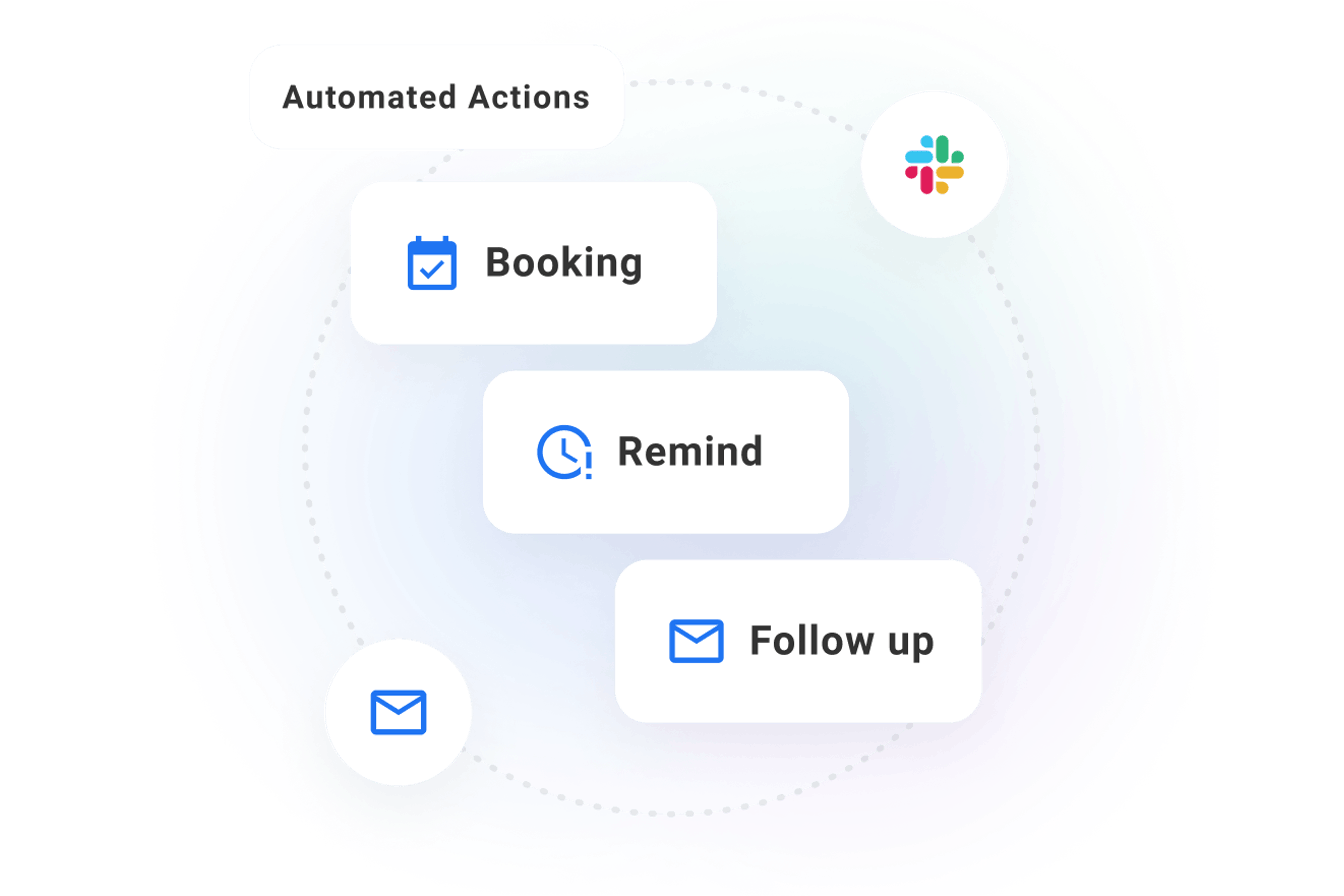Jicoo has been used for scheduling in a variety of settings including sales, recruiting, and customer success.
By providing the ability to send reservations via SMS, Jicoo is able to ensure the delivery of reservation information according to the guest's usage patterns, thereby creating a smooth workflow.
About the SMS Sending Function
Information about reservations made on Jicoo can be sent via SMS. The information is displayed as a text message to the guest's cell phone number in a pop-up window on the screen of the guest's smartphone or other device, and can be displayed as a new arrival.
The SMS sending function is currently in Beta release. If you are interested in introducing this function or would like more information, please contact us from the following page "Enterprise". https://www.jicoo.com/pricing
SMS sending function to ensure that guests receive information about events, etc.
A branded reservation page with a cover image and logo that allows you to easily set up a no-code workflow for accepting reservations, reminding guests, and following up with them.
SMS notifications can be sent directly to guests' cell phones, in addition to emails, to prevent missed appointments, cancellations, and other problems. SMS notifications ensure that guests are kept informed of important appointments, events, and other information.
About Jicoo
Introducing a schedule adjustment tool has many advantages for improving business efficiency. If you are having trouble choosing which schedule adjustment tool is best for you, we recommend that you start with a schedule adjustment tool that you can start using for free and that is fully equipped with features such as service integration and design customization as needed.
What is Jicoo, a free scheduling tool for teams?
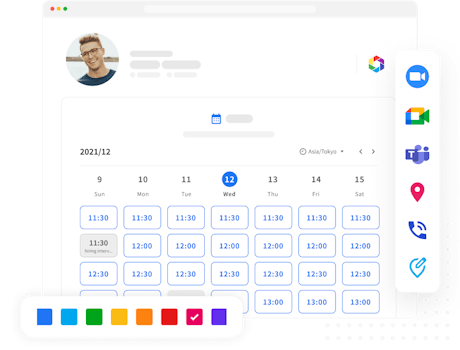
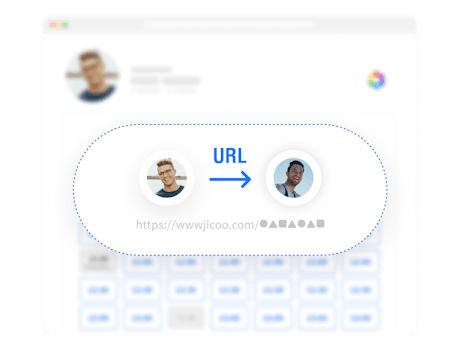
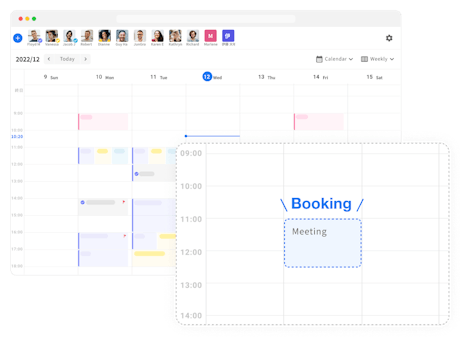
Related Features
Reminders via email and Slack before the scheduled start time. Guests are also notified.