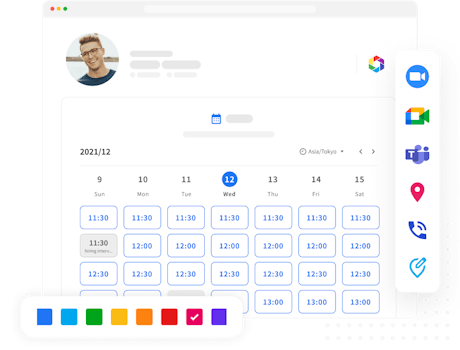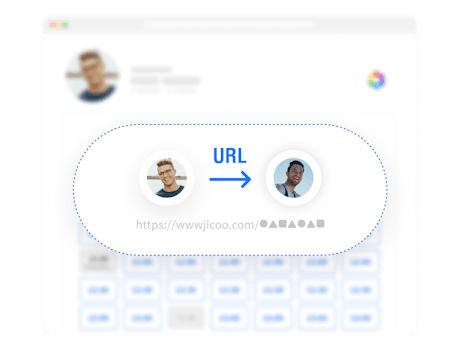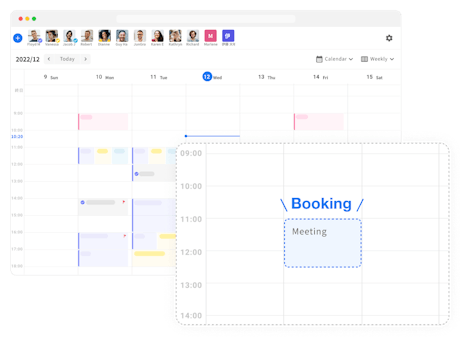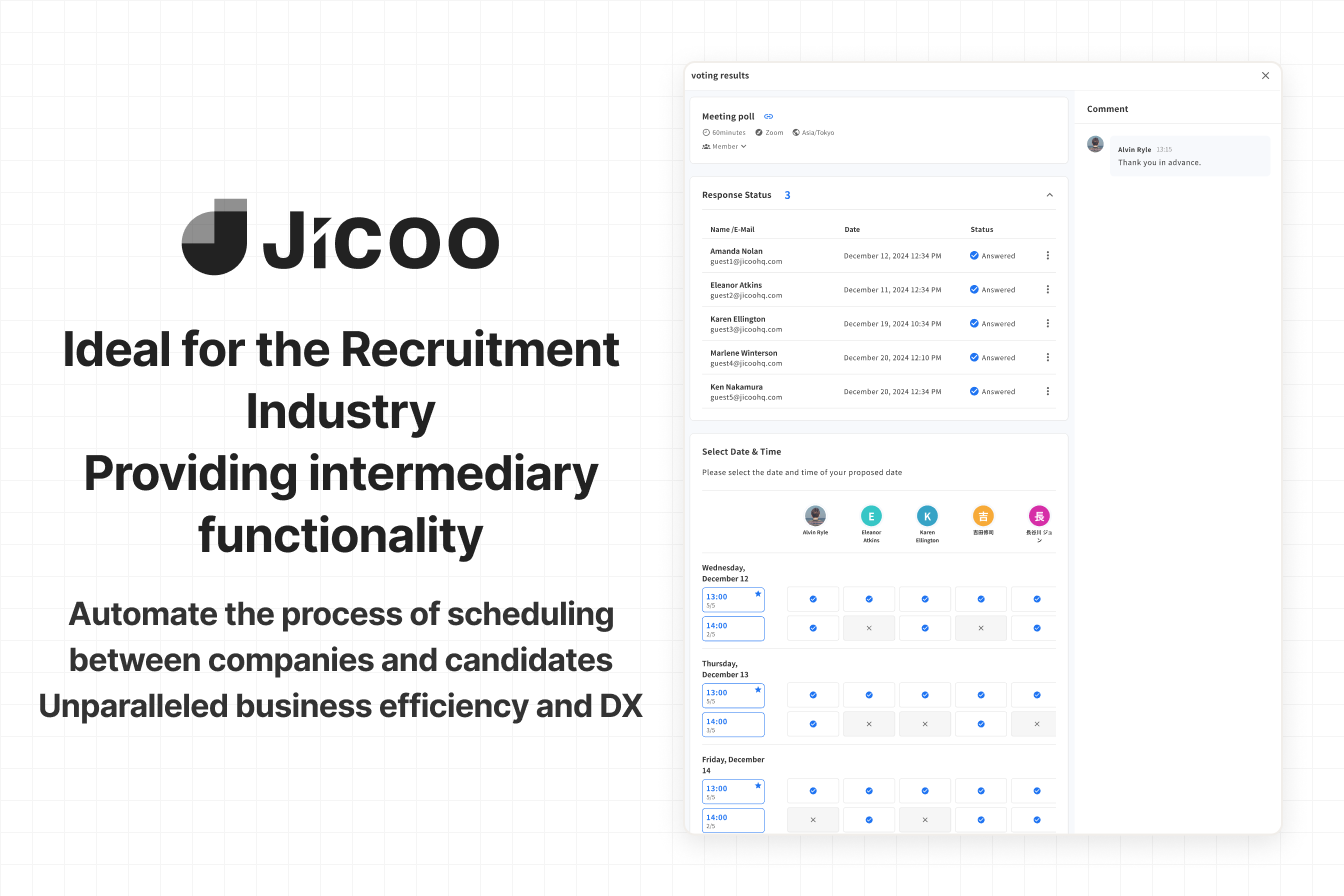
Started offering the best intermediary function for the recruiting business.
Mon, May 6, 2024This time, we have started to provide a function to mediate in meeting voting. This feature allows for the smooth scheduling of interviews and other meetings by bookings between guests who do not have a host present, such as in the case of job interviews in the recruiting industry.
The function can be used by teams with Jicoo accounts for all plans, including the Free Plan.
Background of the Mediation Function
Booking interviews between employers and job seekers, which is done by recruiters, has been a time-consuming and labor-intensive process that involves confirming the schedules of both parties and taking time to make a decision. In addition, when there are multiple subjects, such as interviewers on site, it is necessary to go through the exchange, and the exchange of schedule confirmations was time-consuming and tedious.
What is the intermediary function?
With the "Mediator" function, Jicoo's host sends a URL to each of the employers and job seekers for scheduling, and each party simply books the interview date. This greatly reduces the time and effort required for traditional communication and coordination. In addition, online meeting URLs can also be automatically issued, and all previously manual tasks, such as reminder emails, can be automated and coordinated.
- Candidate date setting: Candidate dates and times can be set at once in the calendar UI. Guests can vote for each other based on the candidate dates to complete the coordination.
- Participation Format: When you specify an intermediary, you can set up a meeting between the guests who voted for the meeting. A host can also be set to be present.
- Sharing format: A URL can be issued and shared in e-mail format. Respondents can be designated to vote in turn or be encouraged to vote at the same time.
- View Poll Results: Voting status can be viewed at a glance. You can resend an email to guests who have not yet voted. Once a guest's vote is confirmed, you can confirm the date and time.
- Follow-up after confirmation: automatic schedule confirmation and reminder emails can be automatically updated. Hosts can also check the schedule on the management screen.
Image of using the intermediary function
This function can be used in a variety of situations, including in the recruiting industry, thanks to Jicoo's expertise in schedule coordination. It can also be used as a proxy for team member interviews, business meetings, and interviews between employers and job seekers, even when the client is not present. The functions such as intermediary and proxy can improve efficiency and reduce labor and costs in a wide range of business activities.
Recruiting
Book interviews between employers and job seekers. The voting page can also solve the problem of confirming the schedule of interviewers in the field from the human resources department. Voting status icons allow you to filter by the dates that were voted on first. This allows both parties to check the status of their votes while making adjustments, preventing miscommunication.
How to use
For more information, see Help.
About Jicoo
Introducing a schedule adjustment tool has many advantages for improving business efficiency. If you are having trouble choosing which schedule adjustment tool is best for you, we recommend that you start with a schedule adjustment tool that you can start using for free and that is fully equipped with features such as service integration and design customization as needed.
What is Jicoo, a free scheduling tool for teams?