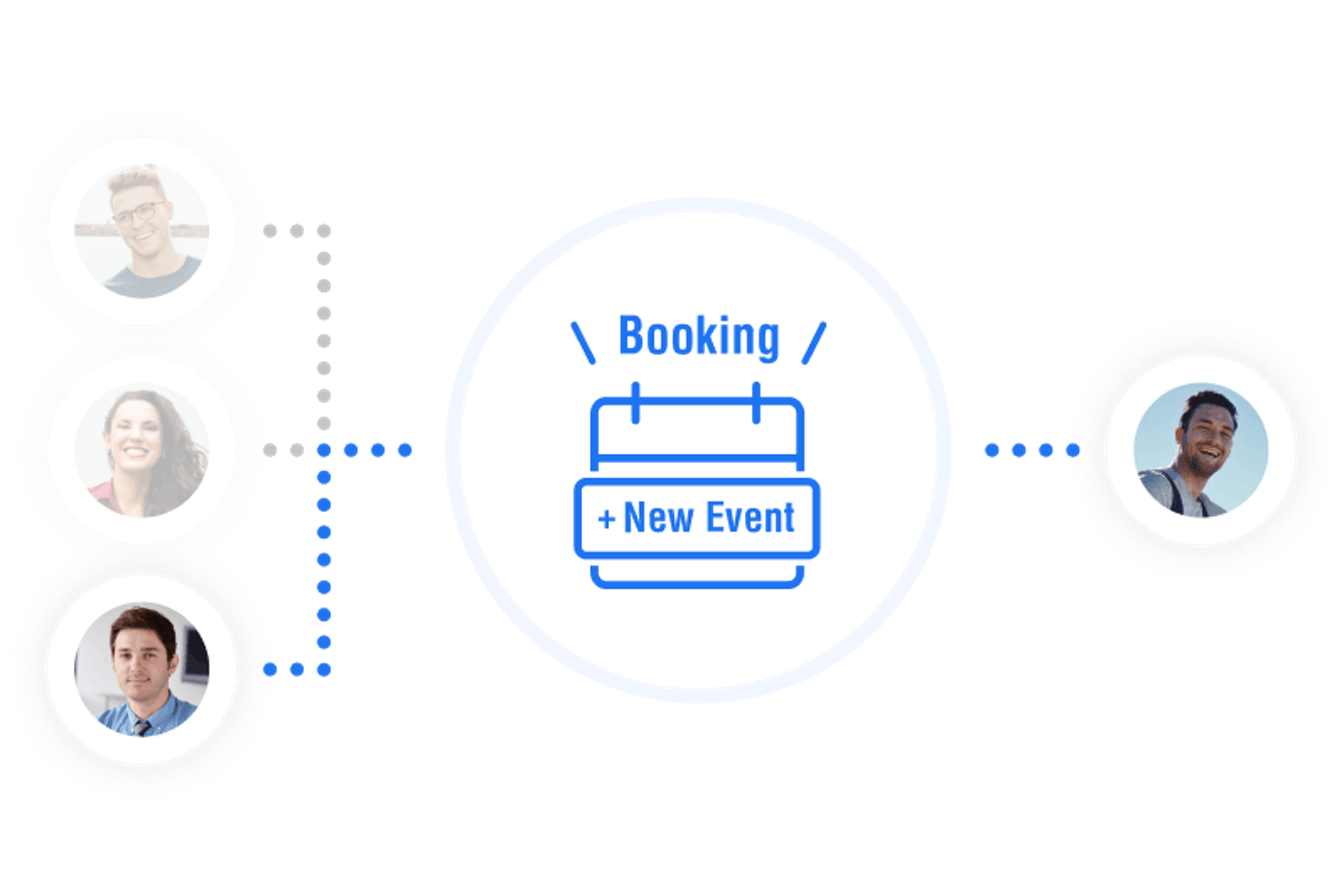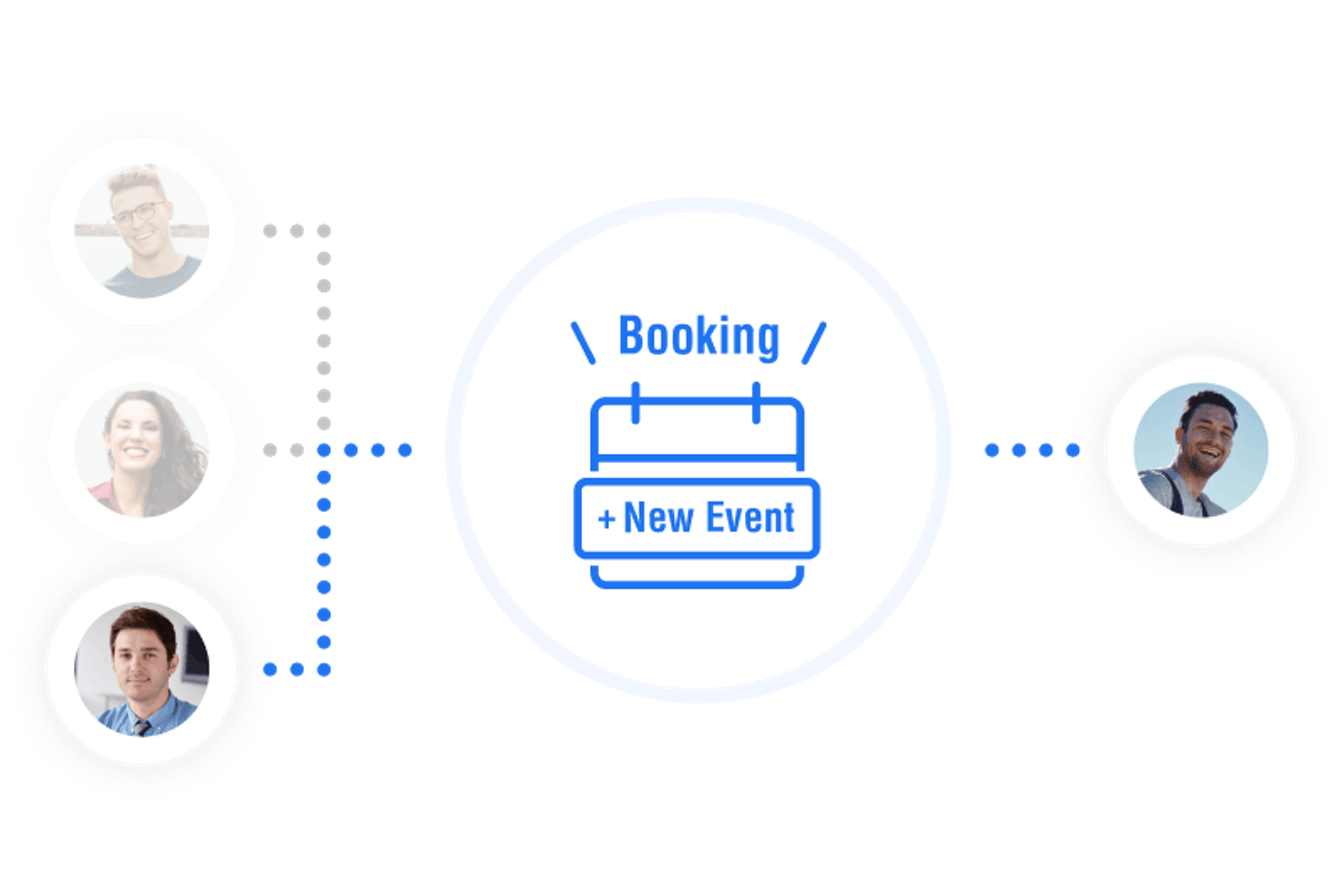
Jicoo's booking page allows you to set up multiple assignees and automatically assign them to each booking as it comes in.
In this article, we will show you how to use the automatic assignment of assignees to automatically assign one person from a list of 10 or more assignees.
Assumed Usage
- To automate the process from form acceptance to business meeting booking
- To automate assignments based on calendar availability
Overview
Jicoo's reservation page can use automatic assignments to automatically assign multiple people to a meeting.
With the conventional reception form, after receiving an inquiry from a user, it is necessary to exchange emails and adjust the schedule, making it difficult to coordinate a business meeting with a high lead temperature.
By using the automatic assignment function, a candidate date and time can be instantly presented to the inquiring lead, making it possible to coordinate appointments while maintaining the temperature of the inquiring user's mind.
In addition, because automatic assignment is possible, even when there are more than 10 people in charge, if one person's schedule is free, it is possible to present a candidate date and time and proceed with the adjustment instantly.
By including the URL of the reservation page in the form completion page, auto-reply e-mail, or e-mail magazine, you can maximize the opportunities for business meetings.
Detailed instructions
To set up automatic assignment of 10 or more contact persons
- invite members to your team from Member Management.
- go to Dashboard and go to Edit booking Page > Team booking Reception.
- go to Conditions to enable bookings > Dates when one of the members can attend > Enable Round Robin.
- set up the account that invited the member.
- set the priority for equal allocation or assignment.
- set the reservation page URL in the completion page of the acceptance form or in the auto-reply e-mail, and start accepting bookings.
About Jicoo
Introducing a schedule adjustment tool has many advantages for improving business efficiency. If you are having trouble choosing which schedule adjustment tool is best for you, we recommend that you start with a schedule adjustment tool that you can start using for free and that is fully equipped with features such as service integration and design customization as needed.
What is Jicoo, a free scheduling tool for teams?
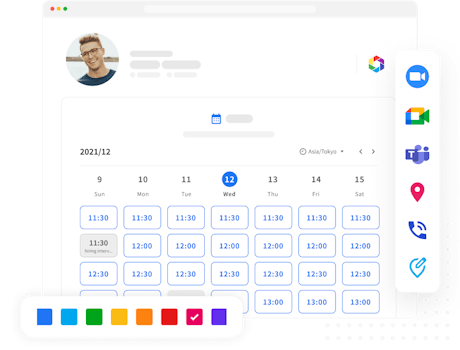
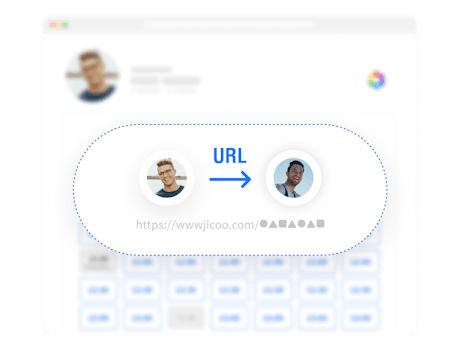
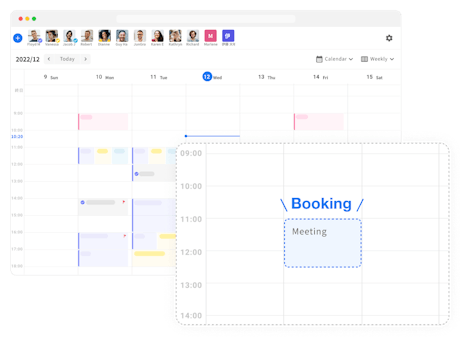
Related Features
Appointments can be sequentially assigned among multiple hosts. The system can automatically create appointments based on each host's available time and settings, as well as automatically assign members to appointments.