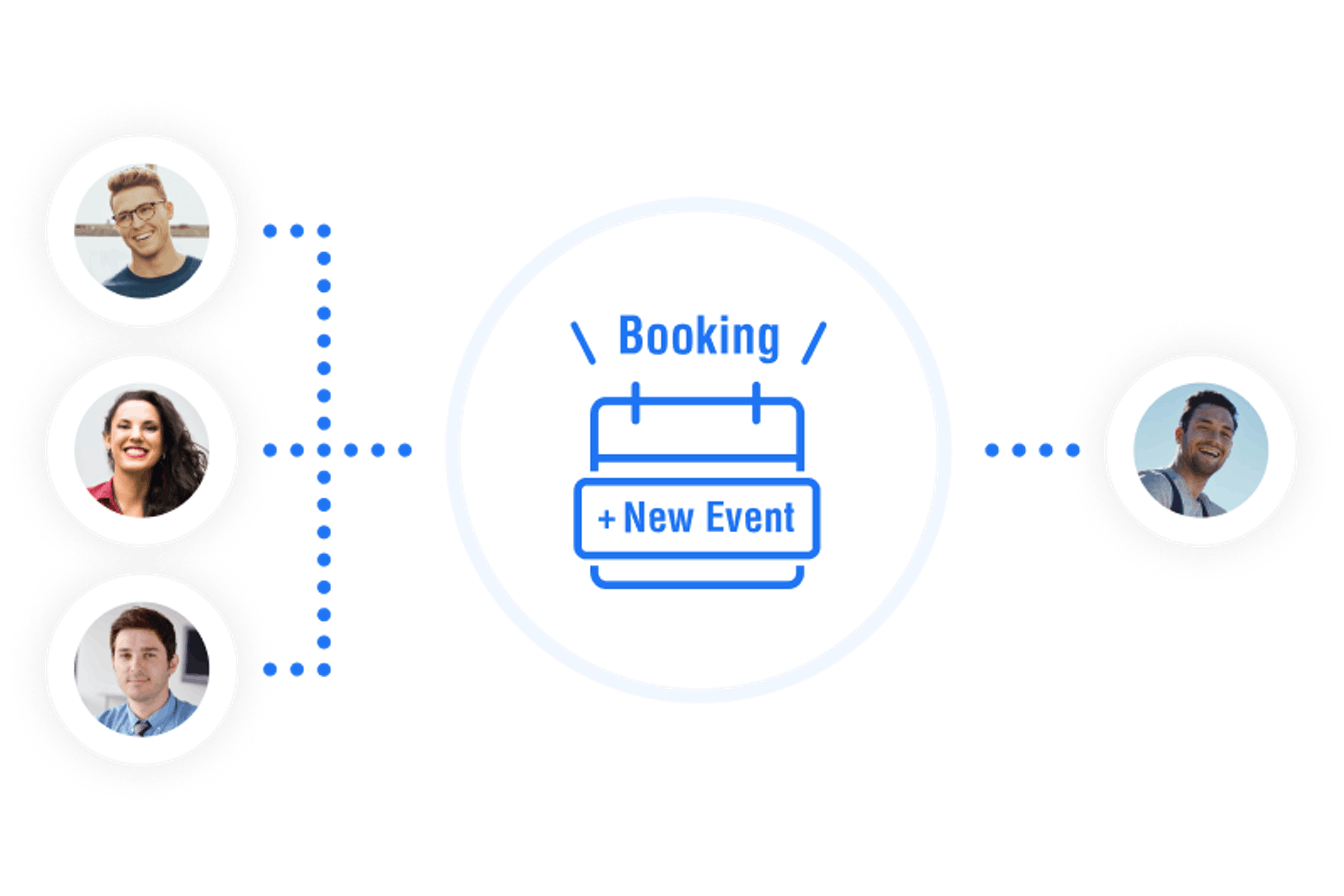Round Robin
Appointments can be sequentially assigned among multiple hosts. The system can automatically create appointments based on each host's available time and settings, as well as automatically assign members to appointments.
PlanTeam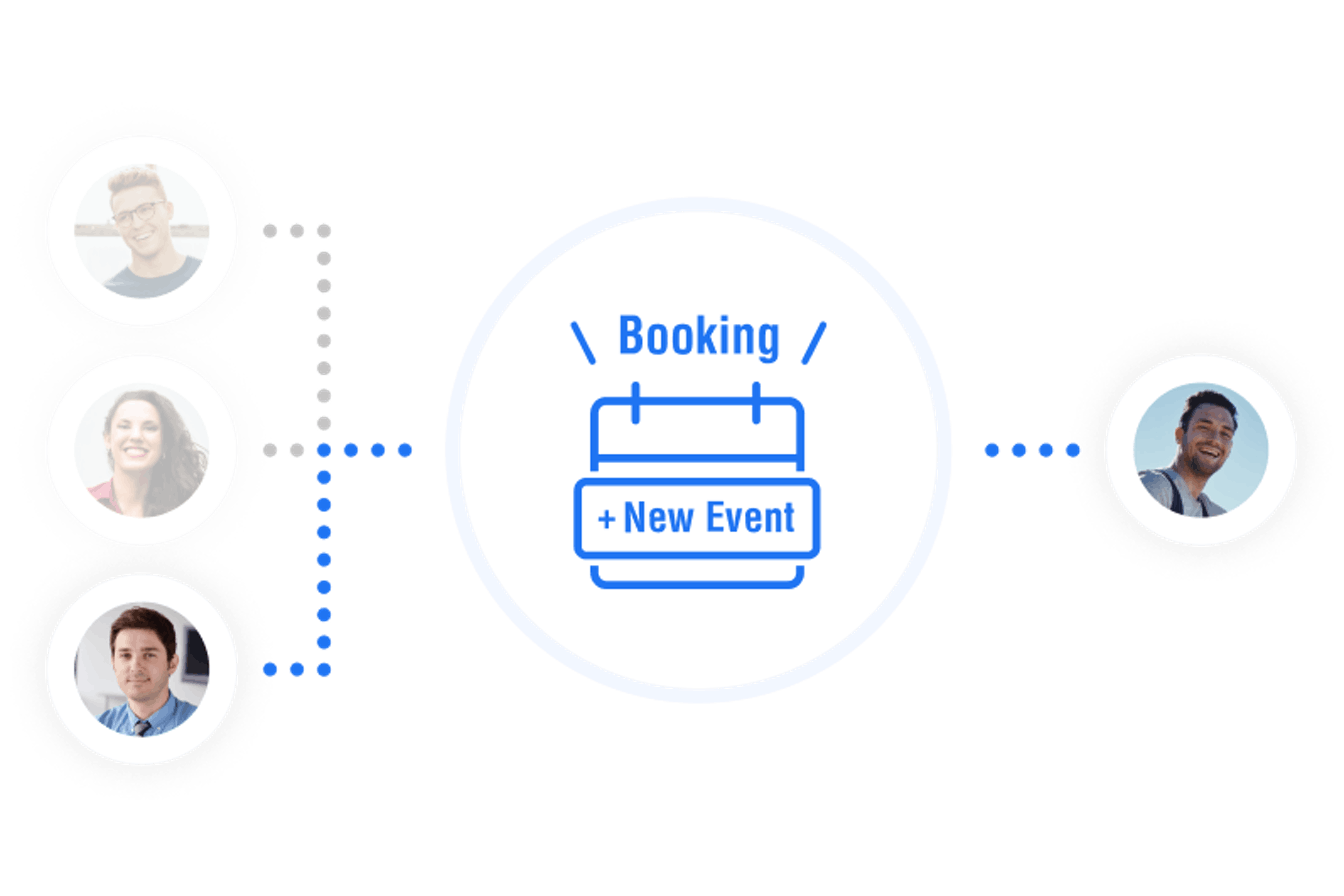
- Target Audience
- What is this feature?
- Auto Assign Personnel
- Creation of appointments to the calendar and web conferencing is also automated.
- Sharing to Manager
- Slack Integration
- Handling of schedule changes and cancellations
- How to use
Target Audience
- Those who want to automate booking management
What is this feature?
Auto Assign Personnel
When a reservation is made by a guest, the appropriate host is automatically assigned according to schedule availability and assignment settings.
Creation of appointments to the calendar and web conferencing is also automated.
Once assigned, an appointment is automatically created in the linked calendar, and if the location is a web conference, the URL is also automatically created and shared with the guest.
Sharing to Manager
You can also set up members to be notified only without being assigned to them, making it easy to share information with team managers.
Slack Integration
If you add Slack integration and set a public channel as the sharing destination, you can also share the contents of assignments with your team.
Handling of schedule changes and cancellations
When a guest cancels, the system also supports detailed workflow, such as whether to reassign the same person to the same position or to assign a new person.
How to use
This can be set by selecting "Dates that one of the members can attend" in the "Conditions that make a reservation possible" section of the "Team Scheduling" tab on the Edit Event Type.

Related Features
Multiple people can host an event, and guests can choose when all hosts are available or when someone else is available.