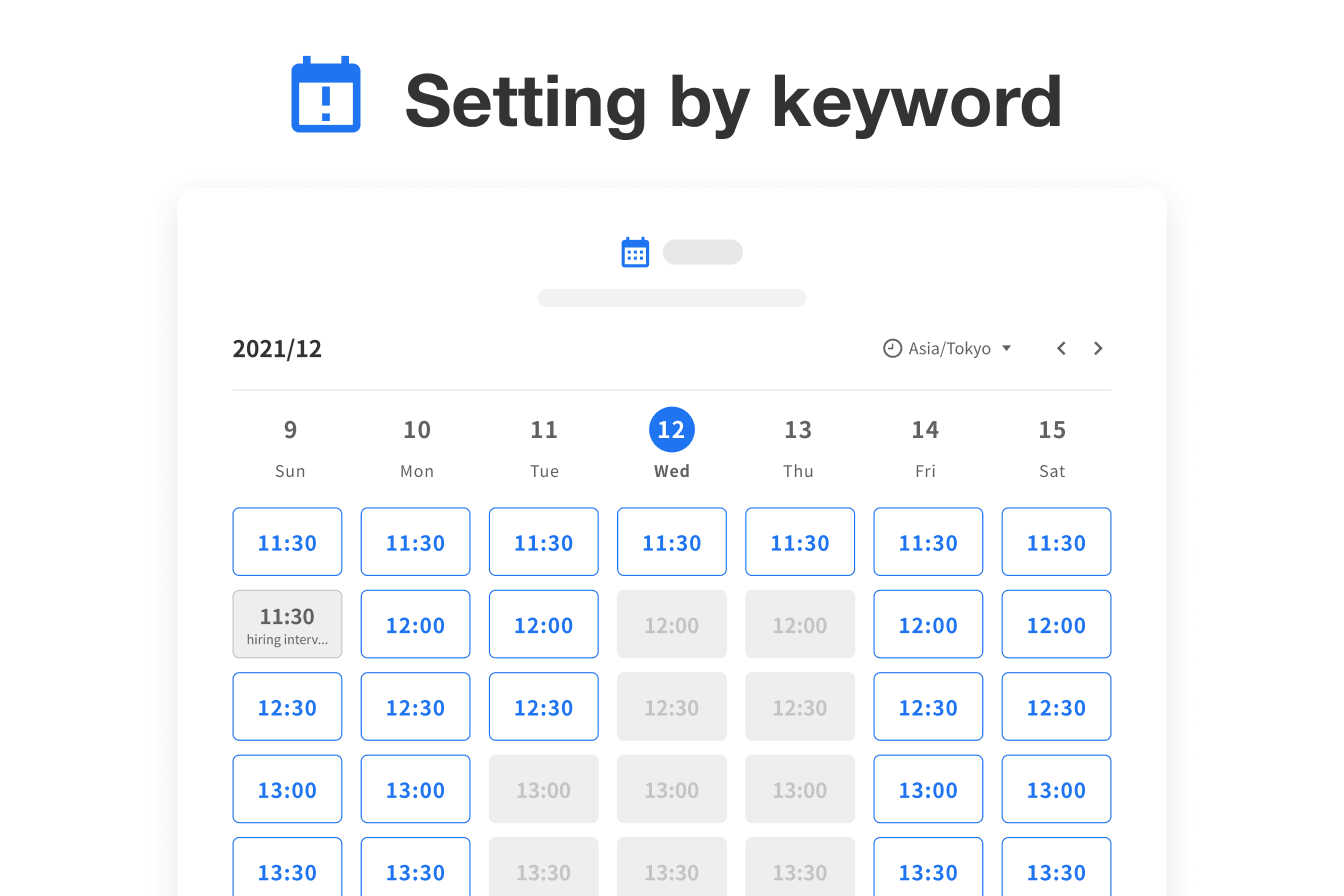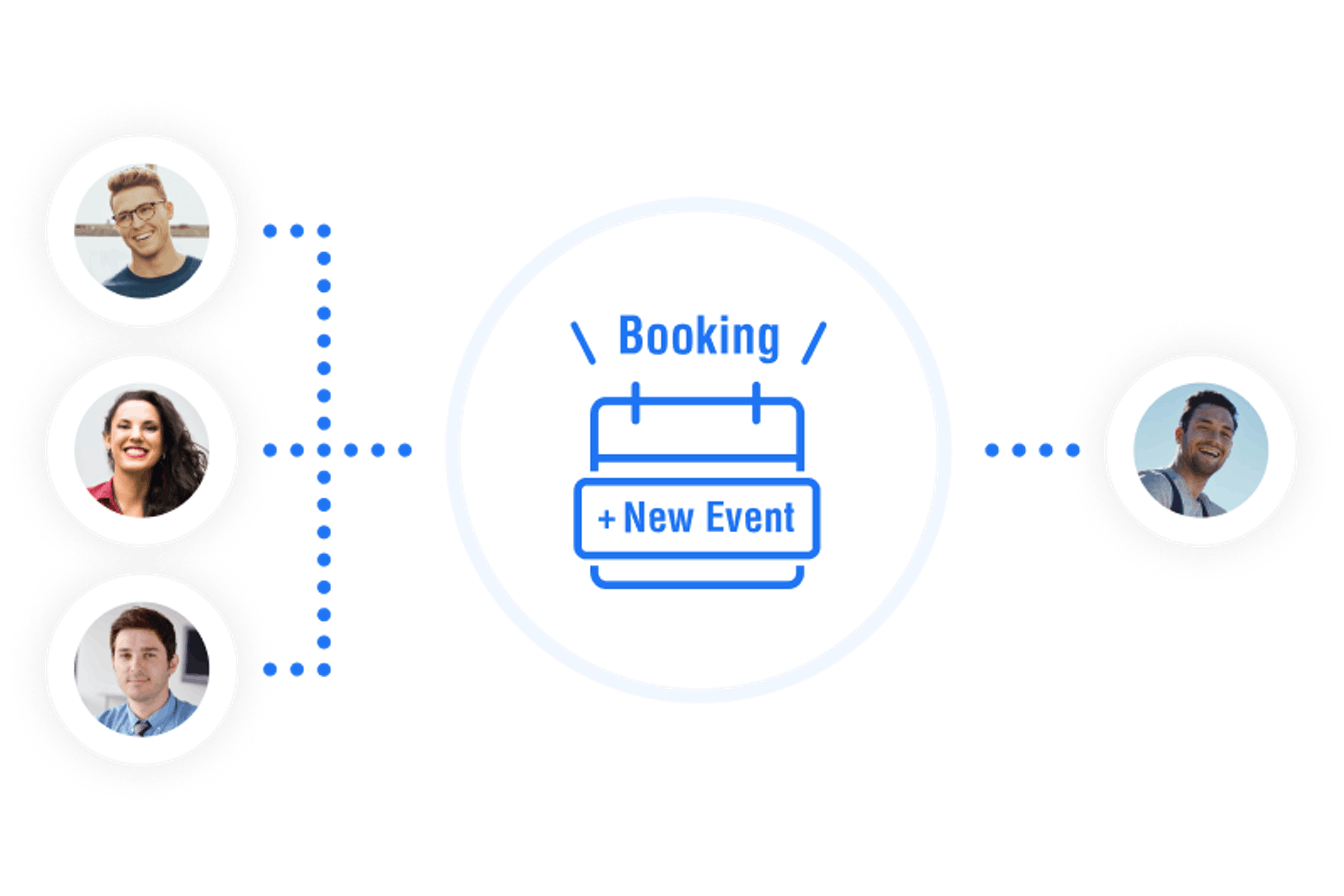Availability
You can share the available time range as a template between booking pages.You can manage common business hours at once.
PlanPro / Team / Free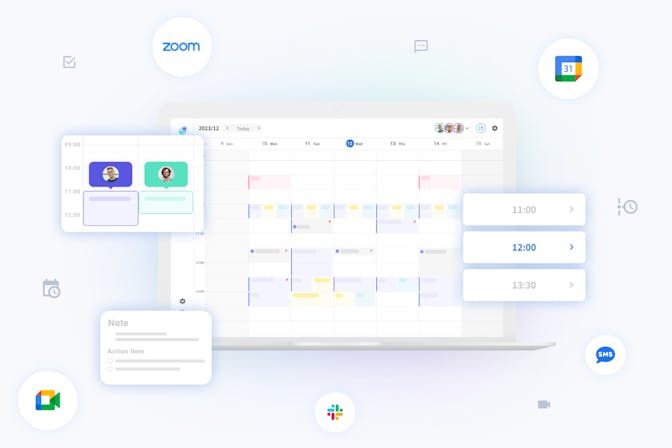
- Target Audience
- What is this feature?
- Share available time ranges as templates among reservation pages
- Templates prevent setting errors
- How to use
Target Audience
- Those who want to create multiple reservation pages and use the same available time range for reservations.
What is this feature?
Share available time ranges as templates among reservation pages
You can share the available time ranges among reservation pages as a template. When the content is changed, the adjustable time on the associated reservation page is also changed in conjunction.
Templates prevent setting errors
By creating multiple templates (e.g., morning only, afternoon only, etc.), you can prevent mistakes when creating a new reservation page. You can easily create a template from the reception time settings of an existing reservation page.
How to use
You can set the "Event Type Calendar" in the "Manage Availability" tab of the Edit Reservation Page, or from "Event Type" in menu.

Related Features
You can set the availability of specific keywords to show free time on the booking page.
Multiple people can host an event, and guests can choose when all hosts are available or when someone else is available.