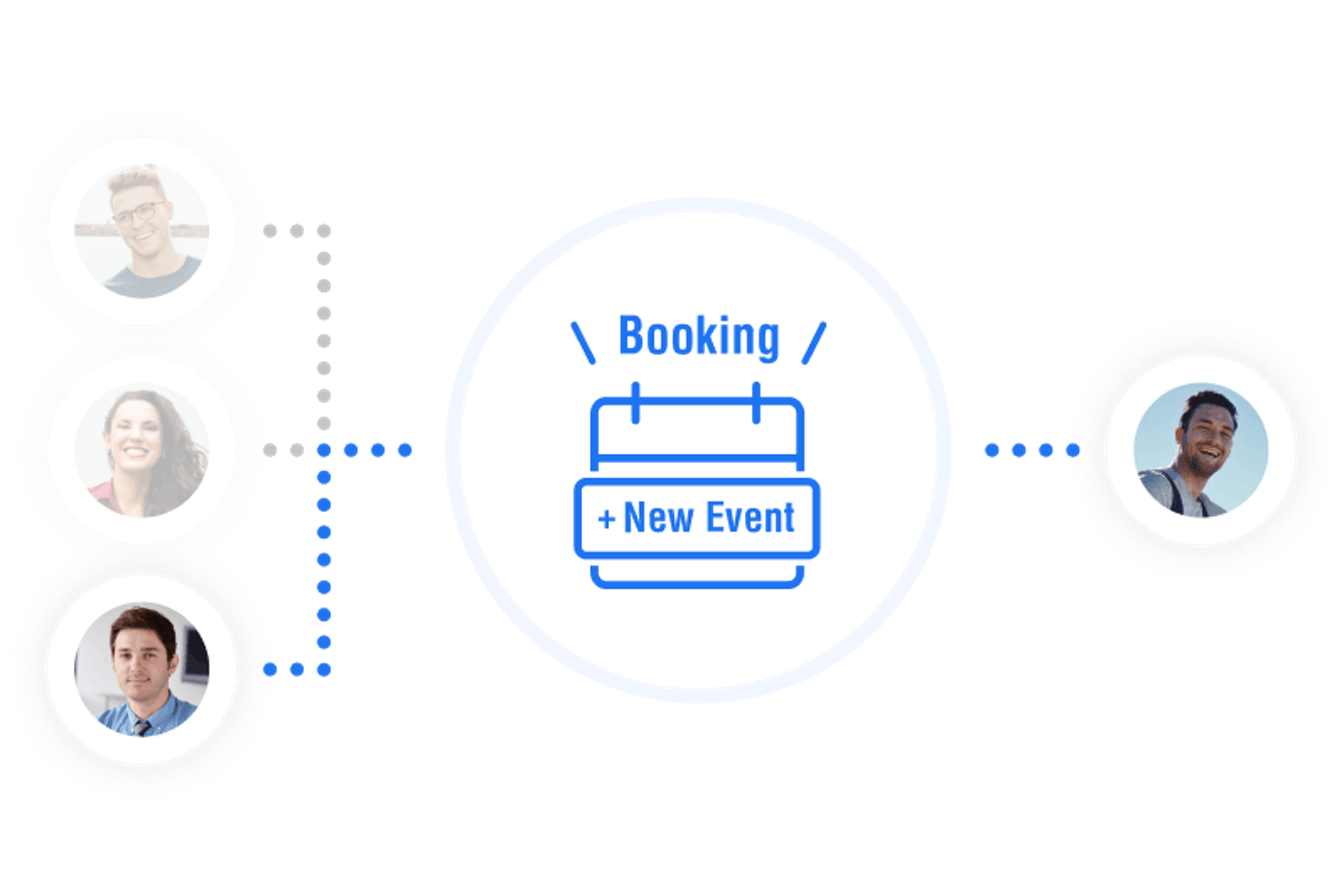Team scheduling
Multiple people can host an event, and guests can choose when all hosts are available or when someone else is available.
PlanPro / Team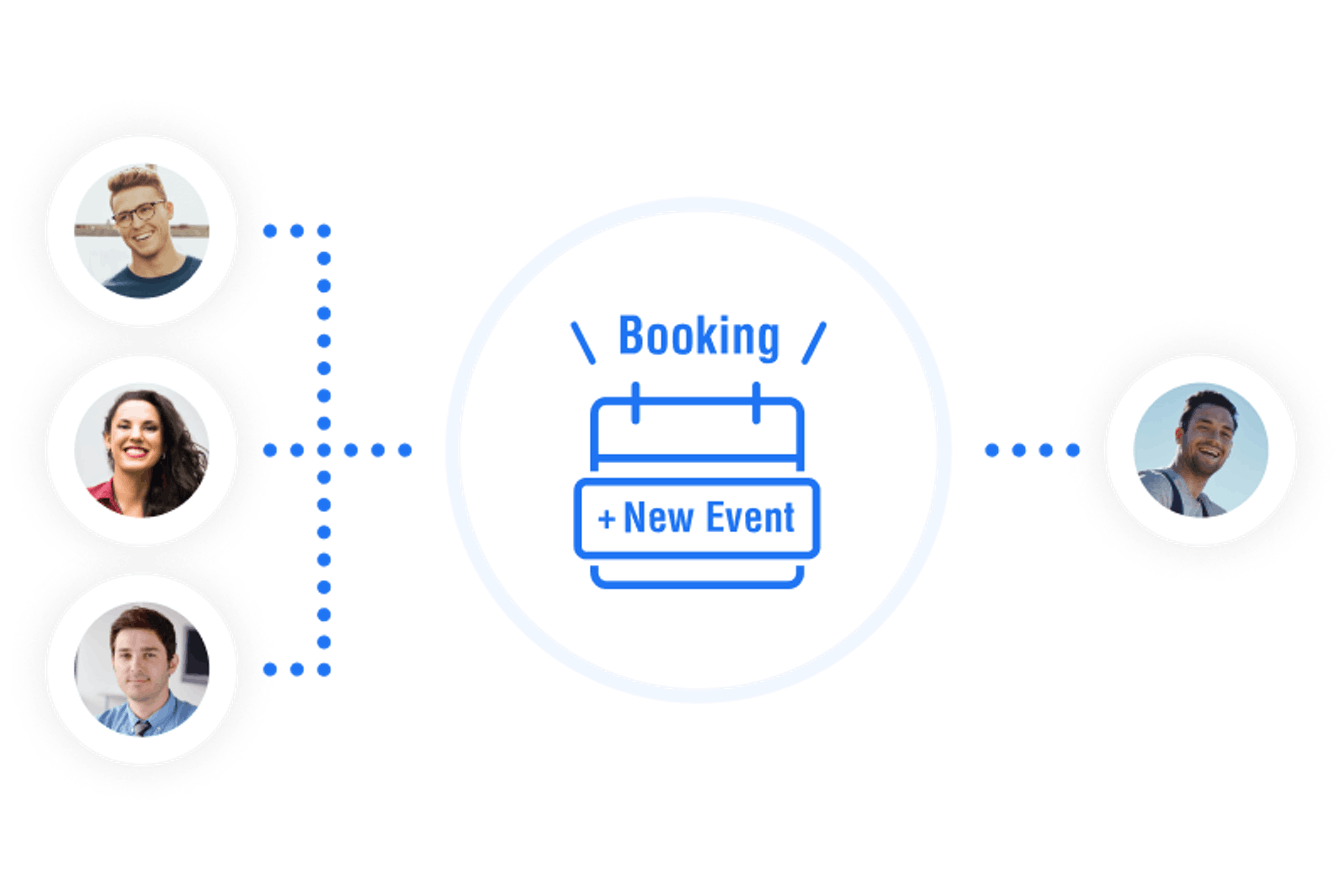
- Target Audience
- What is this feature?
- Automatically list available times for groups
- No Double Booking
- Creation of appointments to the calendar and web meetings is also automated.
- Slack Integration
- Handling of schedule changes and cancellations
- How to use
Target Audience
- Those who want to automate group (1-to-N or N-to-1) scheduling. - Suitable for group meetings such as recruitment interviews, or events such as seminars where one person conducts for multiple people.
- The feature of round robin is available for users of the Pro plan.
What is this feature?
Automatically list available times for groups
By connecting to your regular calendar service, the system automatically lists the available times for your group and creates a reservation page.
You can flexibly set up a schedule where all members of the group are available, or where only one member of the group is available.
No Double Booking
Appointment data is retrieved in real time, so there is no double booking.
Creation of appointments to the calendar and web meetings is also automated.
When an appointment is assigned, it is automatically created in the linked calendar, and if the location is a web conference, the URL is also automatically created and shared with the guest.
Slack Integration
If you add Slack integration and set a public channel as a shared destination, you can also share assignments with your team.
Handling of schedule changes and cancellations
When a guest cancels, the system also supports detailed workflows, such as whether to reassign the same person or assign a new person.
How to use
Group scheduling can be initiated by adding group members on the "Team Scheduling" tab of the edit event type page.

Related Features
Appointments can be sequentially assigned among multiple hosts. The system can automatically create appointments based on each host's available time and settings, as well as automatically assign members to appointments.
You can message guests from your dashboard instead of emailing them.