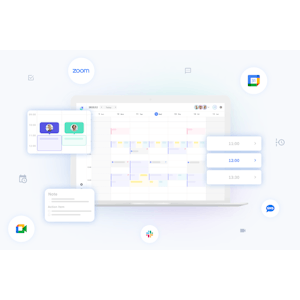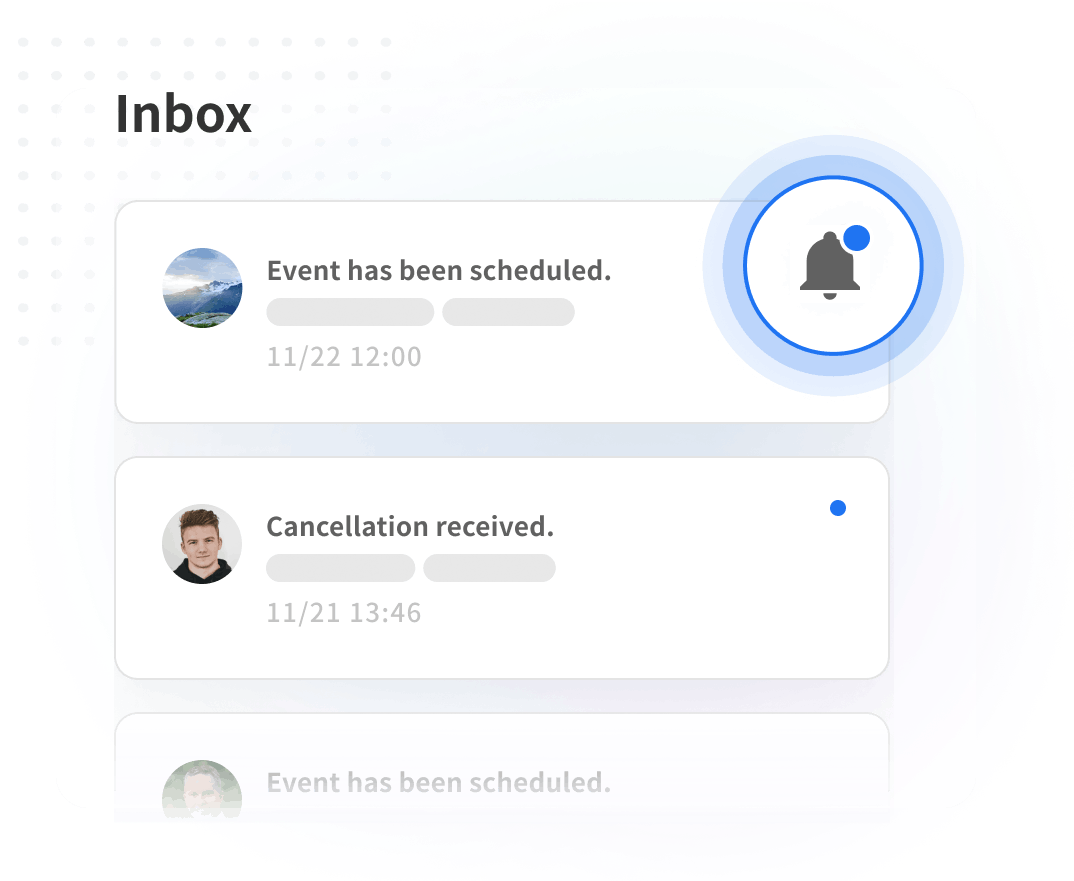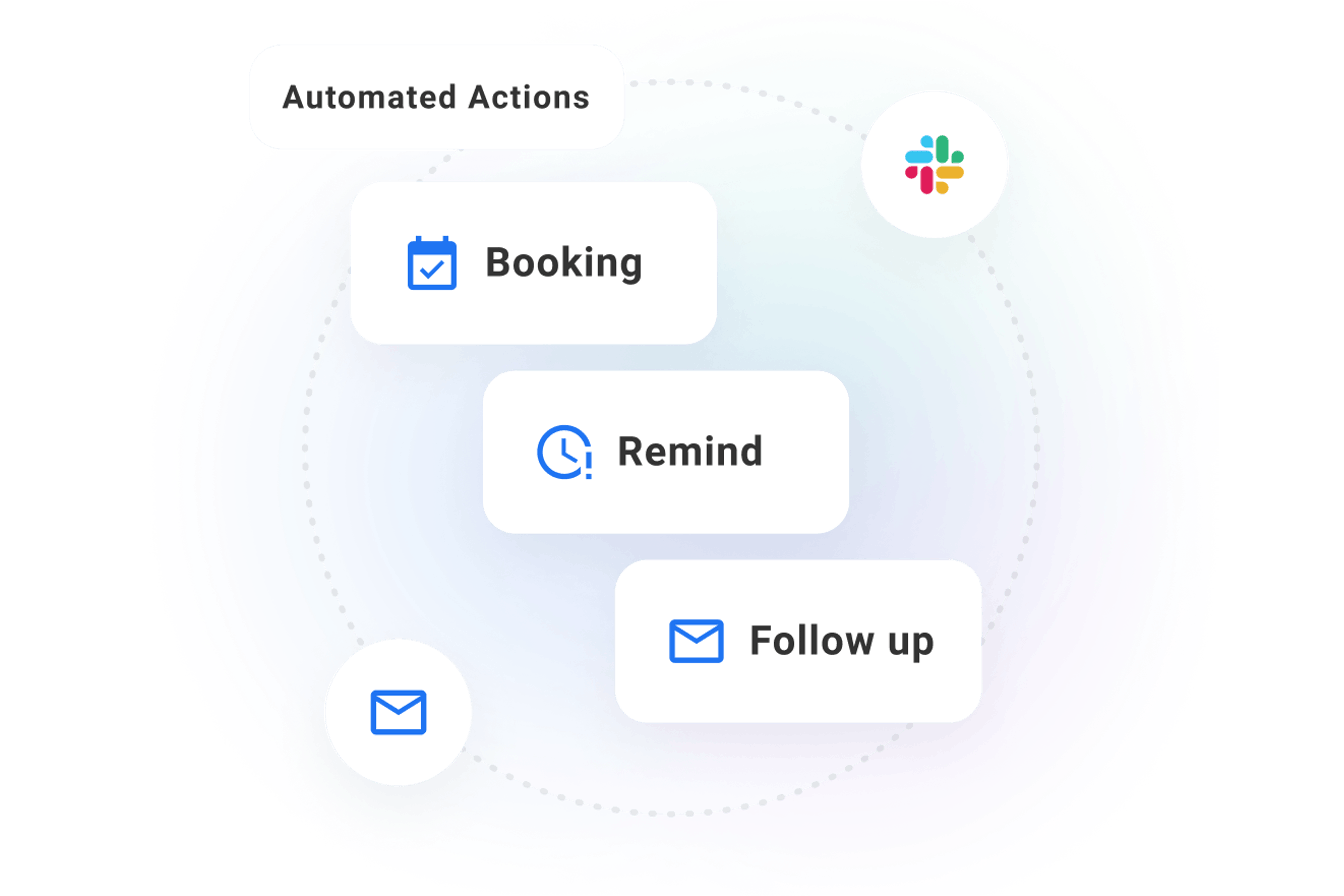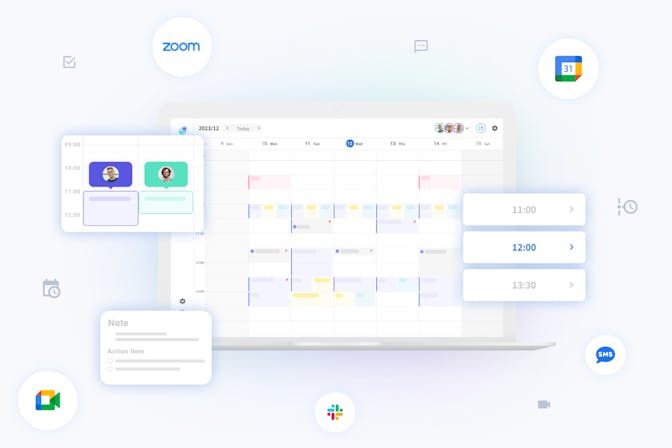
- Target Audience
- What is this feature?
- Increase customer attraction rate with SMS notifications
- Customizable reminder time
- Send content can also be changed to match the service
- How to use
Target Audience
- Those who want to increase customer attraction rates for appointments, events, etc. with SMS reminder notifications.
- Those who want to reduce no-shows at their stores.
- Available for Enterprise plan users (feel free to contact us from the pricing page).
What is this feature?
Increase customer attraction rate with SMS notifications
By sending reminders via SMS, which are easily recognized by customers' mobile devices, you can prevent no-shows and increase the rate of appointments, store visits, and other customer attraction.
Customizable reminder time
The time to send notifications can be customized in daily, hourly, or minute increments, allowing the system to be operated according to meeting content and services. Multiple transmissions can also be set.
Send content can also be changed to match the service
The wording of the reminder can be edited to match the service, meeting content, and guest characteristics.
How to use
After applying for the Enterprise plan, you can edit the "Notification" setting on the booking page.
Related Features
Send custom emails to invitees with the information they need for your event.
Email notifications of guest bookings accepted, cancellations, reminders, etc. on the booking page.
Reminders via email and Slack before the scheduled start time. Guests are also notified.
You can change the originator display of booking-related e-mails to guests, such as completed bookings, cancellations, and reminders.