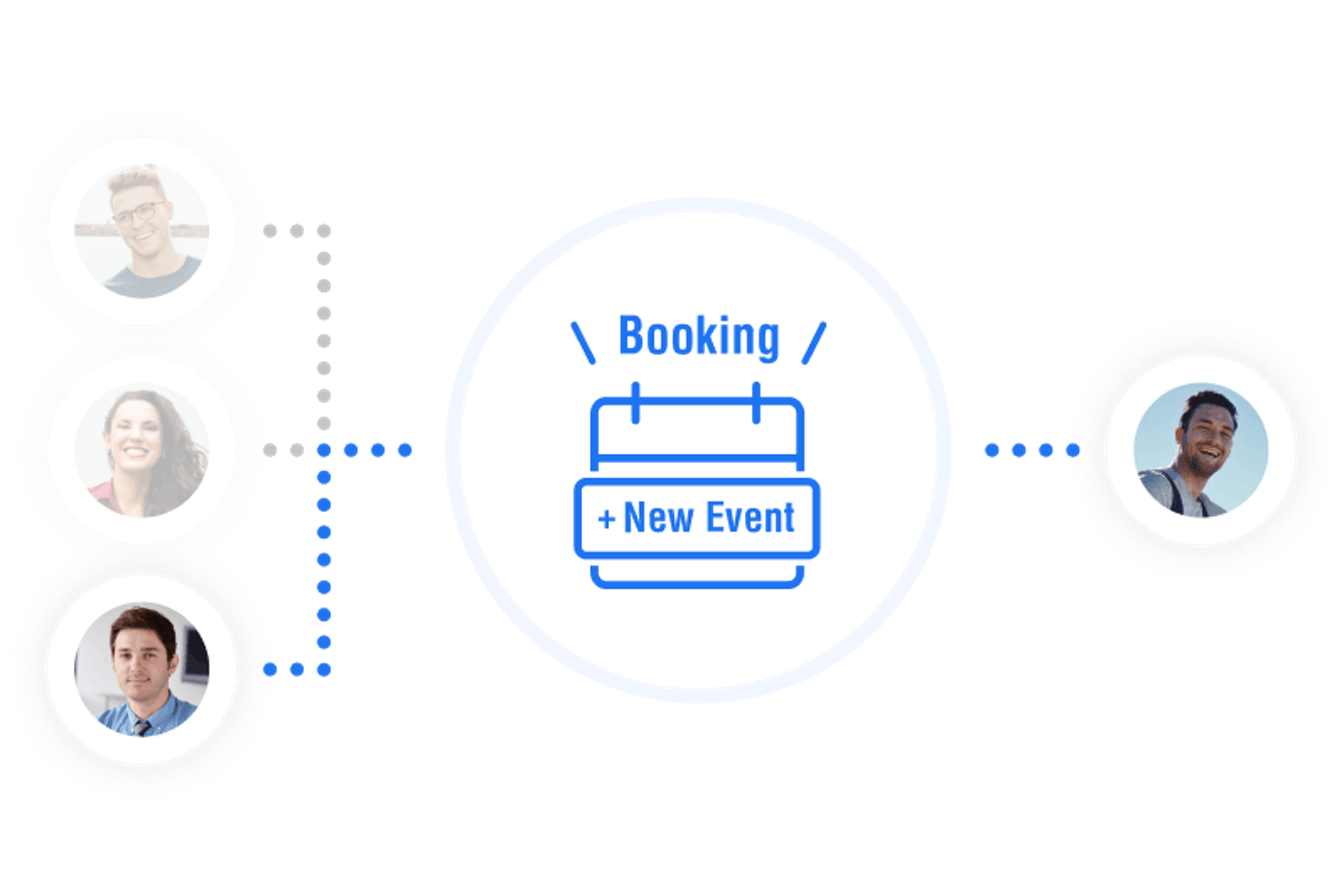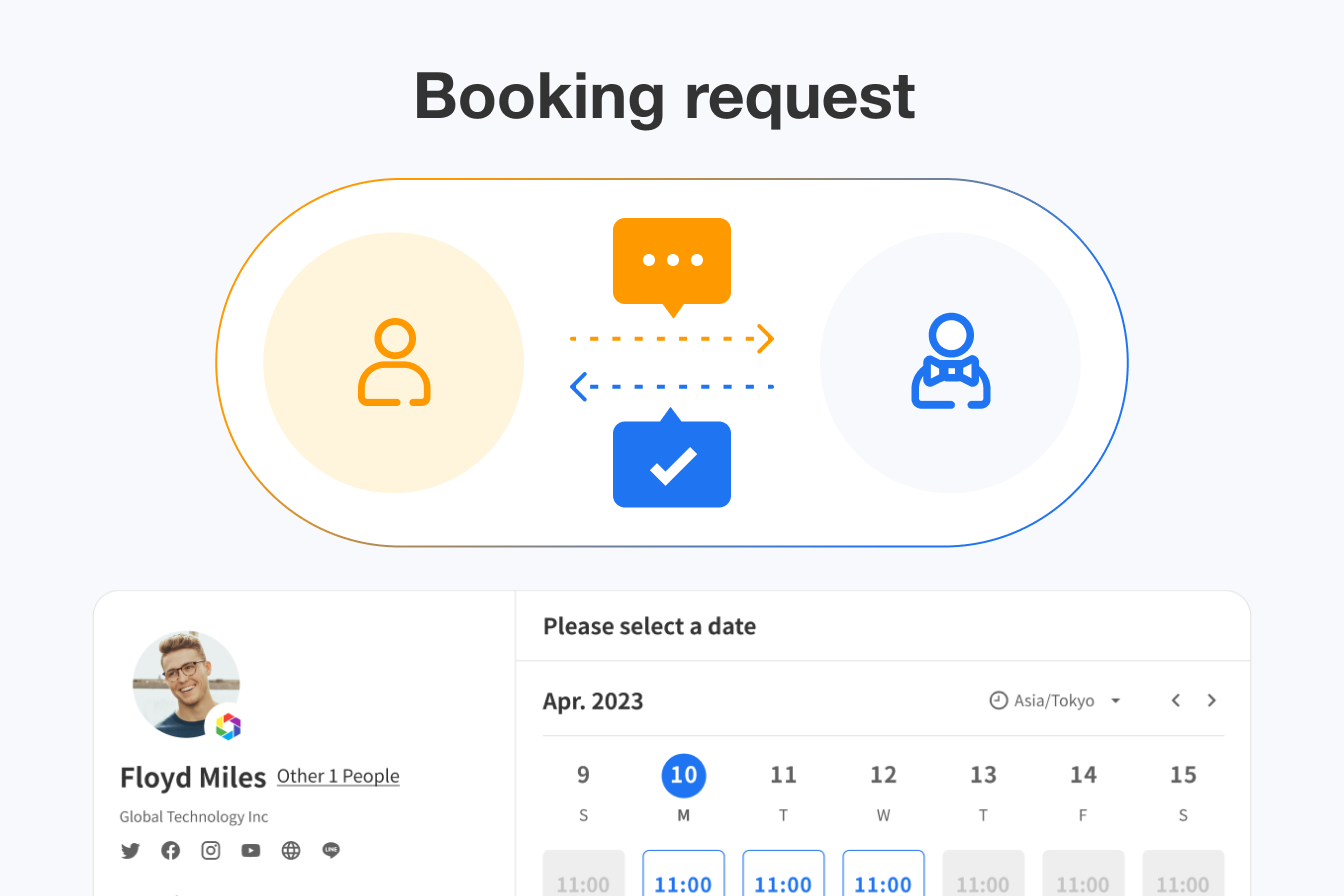
How to confirm a booking by approving the booking submitted by the guest
Thu, Sep 14, 2023Jicoo's booking page can be set up with a booking request (approval) system, so that a booking submitted by a guest can only be confirmed if the host approves it.
Intended use
- To confirm appointments only after fully confirming the booking details.
- To confirm a booking by selecting one of the booking requests with overlapping dates.
Overview
This setting is useful when you receive a booking from a guest and cannot confirm the booking right away, for example, when you need to fully discuss the booking with the guest before confirming the booking, or when you cannot confirm the booking only by adjusting the schedule.
By approving or denying a booking request received from a guest, you can confirm or deny the booking to the guest before the appointment is confirmed.
This can prevent a disappointing experience for the guest when an already confirmed appointment is cancelled due to the host's circumstances.
Detailed instructions
To set up a booking request (approval) system
Open the booking page edit screen. 2. Set "Basic Settings" > "Reservation Request (Approval) System" to "Approval System". 3. Save the booking request settings.

The booking page for booking requests only will display the following symbols.

About Jicoo
Introducing a schedule adjustment tool has many advantages for improving business efficiency. If you are having trouble choosing which schedule adjustment tool is best for you, we recommend that you start with a schedule adjustment tool that you can start using for free and that is fully equipped with features such as service integration and design customization as needed.
What is Jicoo, a free scheduling tool for teams?
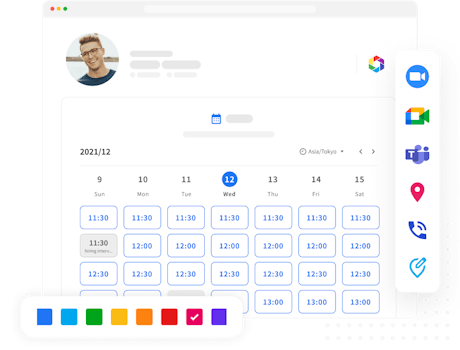
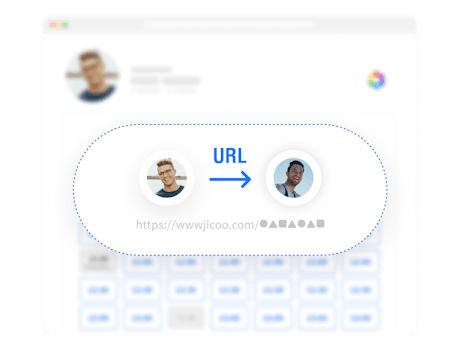
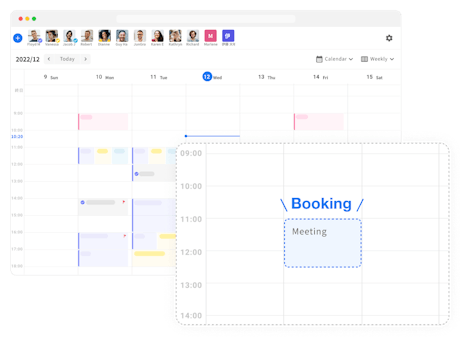
Related Features
Appointments can be sequentially assigned among multiple hosts. The system can automatically create appointments based on each host's available time and settings, as well as automatically assign members to appointments.